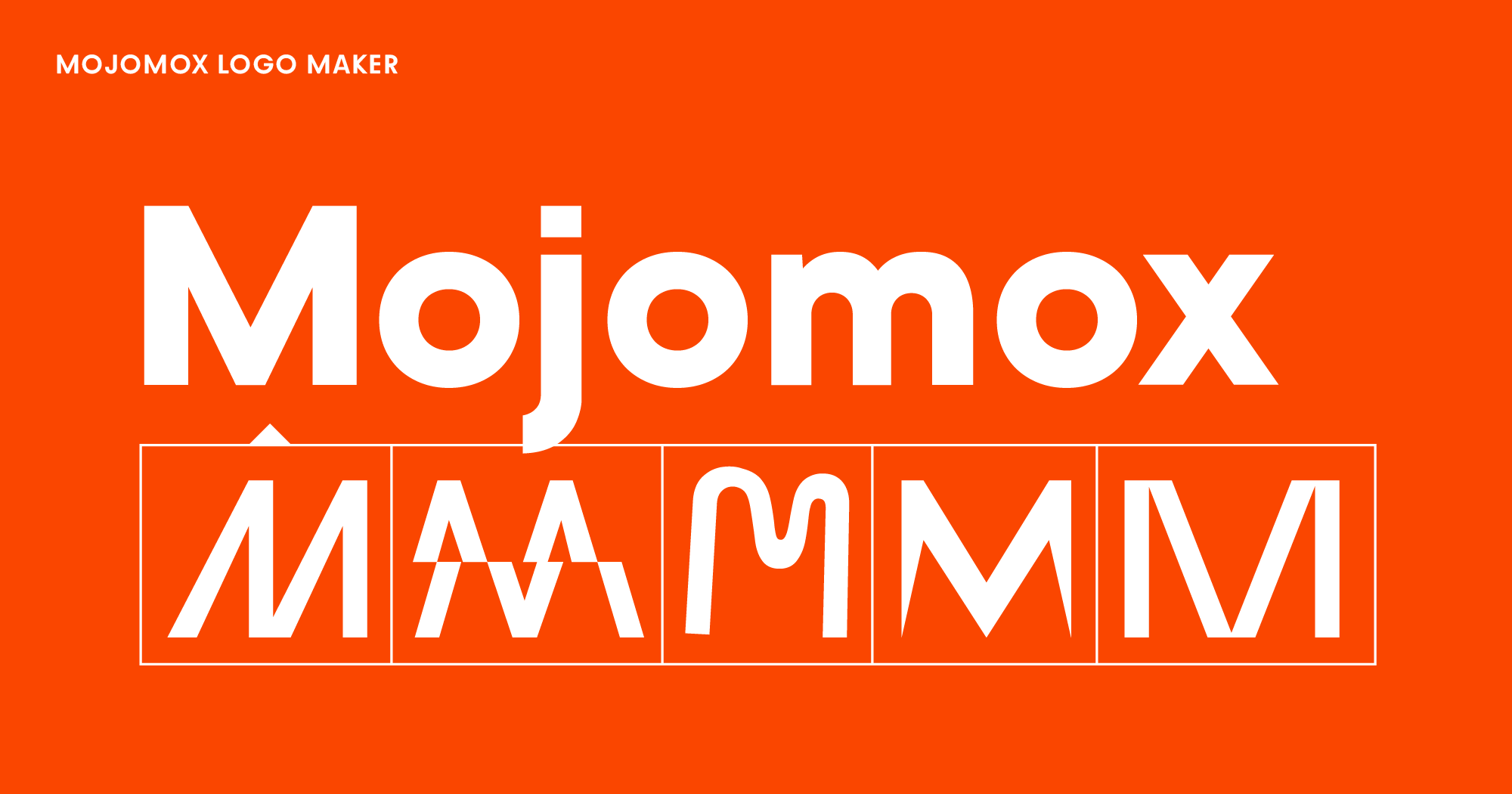Shopify Logo Maker: Best Alternative
Last updated: June 29, 2022
How to Use the Shopify Logo Maker: Best Alternative
Shopify Logo Maker Alternative: Create Free Logo Ideas
The Shopify logo maker is as good as standard online logo makers, but if you need a cool logo with modern logo fonts that you can customize, Mojomox is best.
When you want to design a logo for a company, it’s best to start by checking out your competition because that’s what your customers do too. What are their logos like? What colors do they use? Do they use icons or only wordmark or text logos? What’s do customers think of them? (this is called “Positioning” in branding). Create a good overview of your competition now and it’ll be easy to crack the secret of positioning and differentiation during your logo design process.
The competition overview may provide you already with some ideas for your own logo design, but it’s even faster if you look at many more logo options. With Mojomox, you can get free logo ideas here.
You just put in your company name and the logo idea tool will start to generate logo designs immediately. Browse through the options and if you like a logo you can simply click it and you’ll get into the logo maker app. There, you can modify the logo, change colors, pick from color presets, use the font weight slider and letter spacing slider to really customize the design and turn yours into a cool logo.
Download Full Logo With One Click
Once you’re done, you can download a full version of your logo with one click. The logo maker tool also generates a brand kit while you’re designing. From there, you can dowload all sorts of logo variations in different colors for different applications.
Need help using Mojomox?
If you have questions, reach out via the Questions button in the button right corner or email me directly at saskia@mojomox.com.