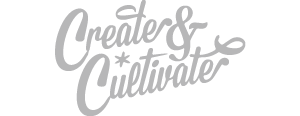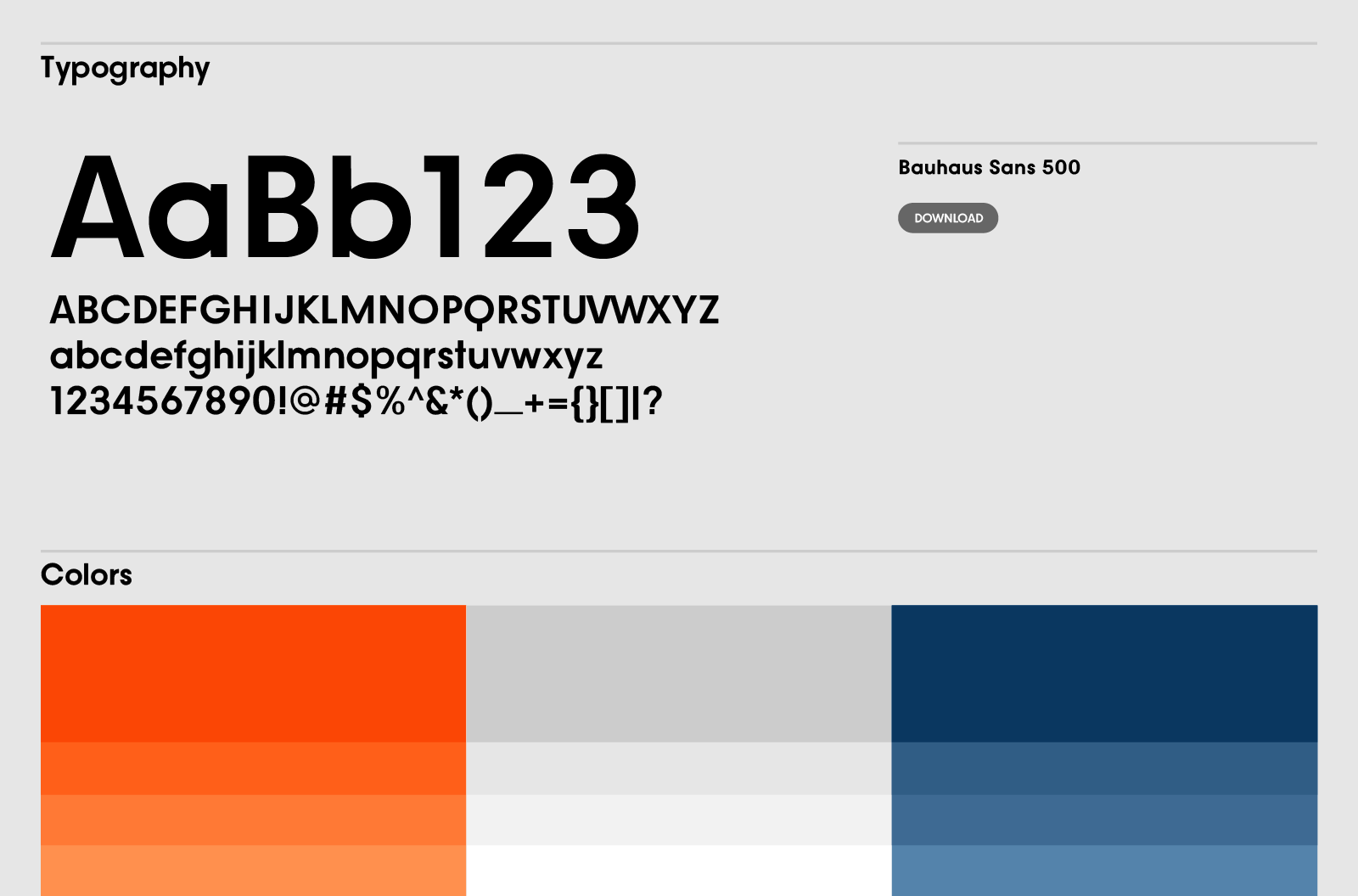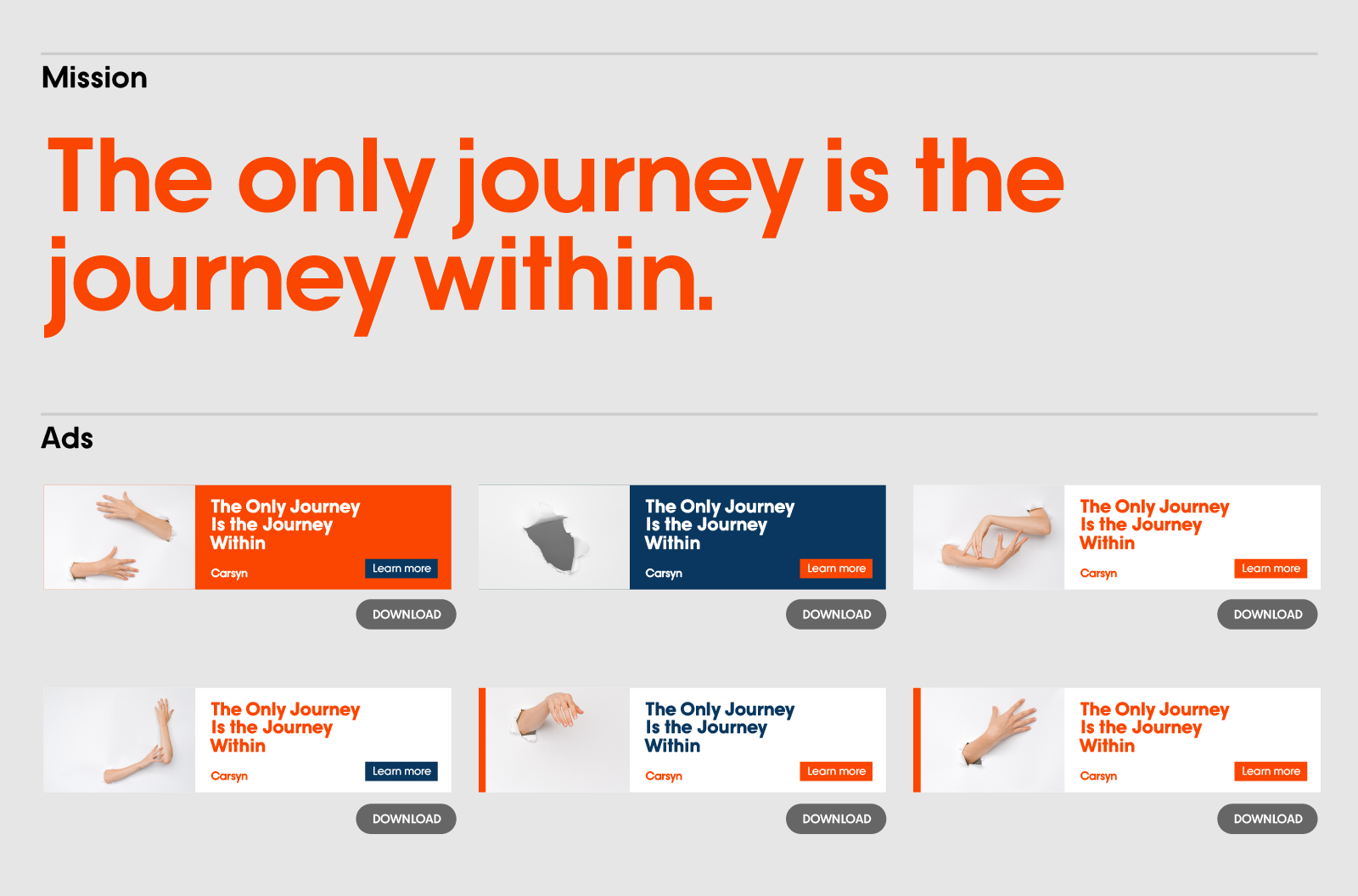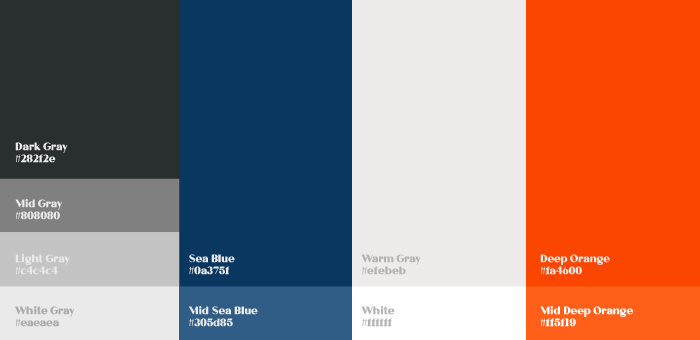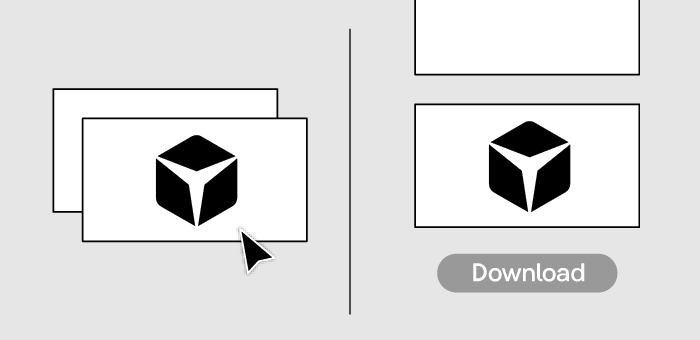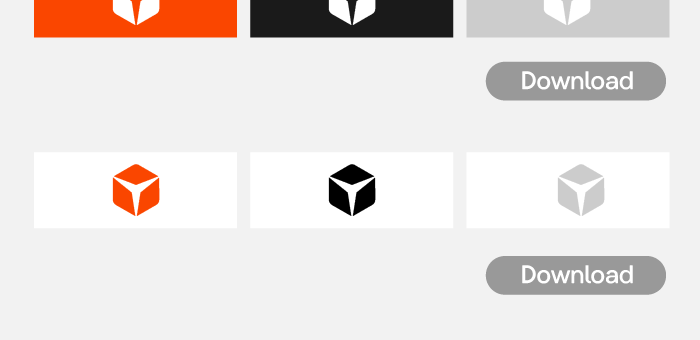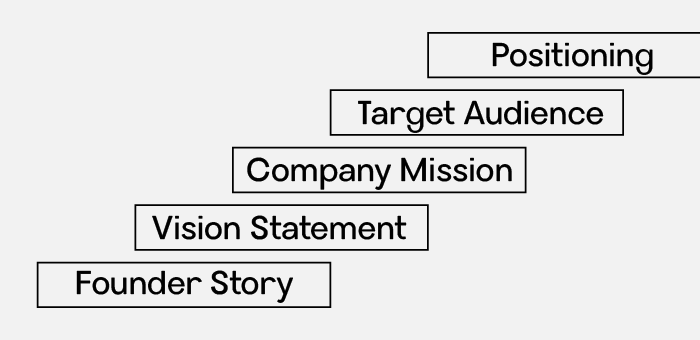Create a Modern Online Brand Presentation
Save time with a drag-and-drop, single-page brand kit builder that doesn’t require any code. Restructure sections easily and create download buttons for all uploaded assets automatically.
Quickly Add Color Palettes and Font Previews
Use color pickers for creating palettes with automatic color values. To create font previews, drag and drop font files, type the name of a system font or easily copy and paste a google font. Font file download buttons are added automatically.
Save Time Creating Moodboards, Brand Storytelling, Asset Presentation
Using a simple and flexible WYSIWYG interface, all added components are based on a grid layout for a clean presentation view—perfect for marketers and agencies to share work with their clients.