Simple podcast logo maker
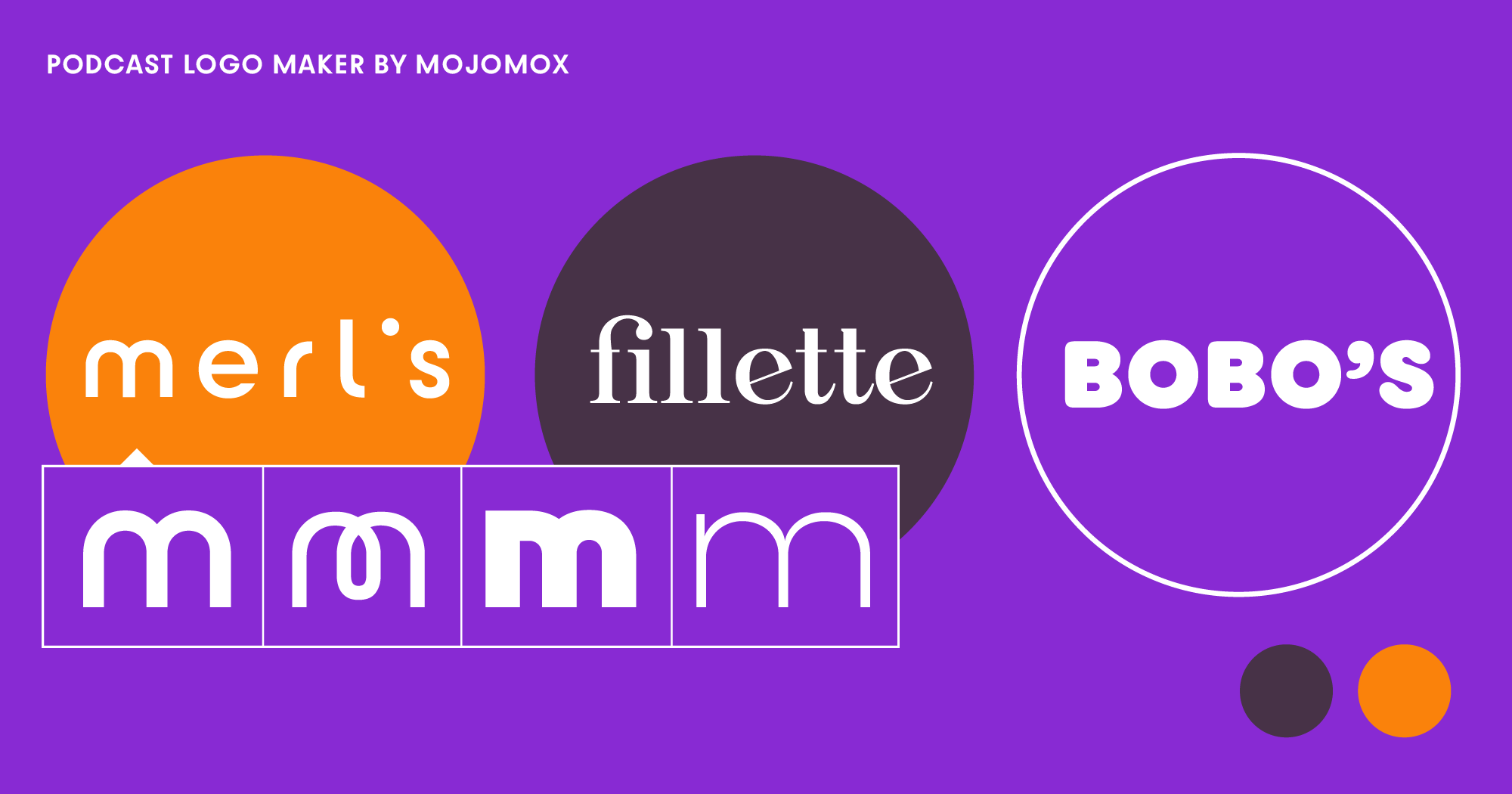
From logo idea to podcast logo
The best way to start creating your podcast logo is by checking out your competitors. Do an app store search query, e.g. on iTunes or Nintendo, similar to what you think your customers would put in to find you. Take a screenshot of the different app stores where your podcast either already shows up or where it will be placed.
Do a quick analysis—are the podcast logos made from letters, what shapes, what styles, what colors? What kind of logo fits into your podcast branch? Is it funny, is it cool, newsy, informative?
Your competitor podcast screenshot might give you some ideas for your own logo, but it’s best if you look at lots more (101 to be precise!) options of logo ideas to get inspired.
Put in your podcast name above into the logo maker and click “Next” to get into the free logo idea app. There, scroll through the designs and see what font style and colors might fit best.
Many of the logos you’ll see are wordmarks (some people also call them text logos), and other logo designs show a logo icon or symbol as well. If you like one of the designs, you can click on it and you’ll get into the logo maker app.
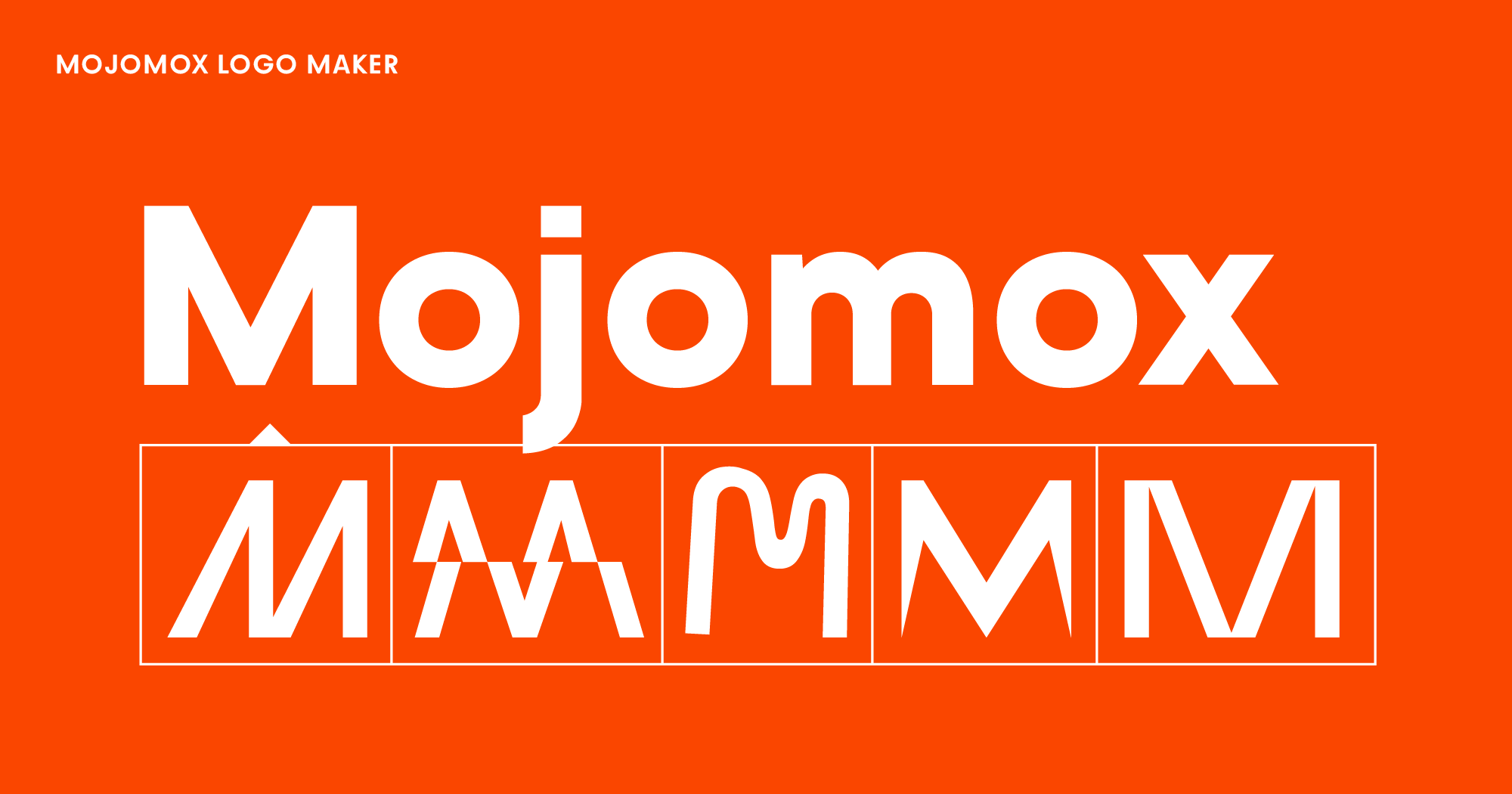
Do a quick analysis—are the podcast logos made from letters, what shapes, what styles, what colors? What kind of logo fits into your podcast branch? Is it funny, is it cool, newsy, informative?
How to use the logo maker app
Once you’re in the app, you can make adjustments in the right sidebar. You can change the podcast name at the top of the sidebar, pick different fonts right below and change the font width from thick to thin type by using the slider. Bolder fonts usually mean “younger,” and literally “bolder,” whereas thinner fonts are more elegant and sophisticated. The letter spacing increases and decreases the space between the letters. If your podcast logo name is short, you can go wider in spacing. Tighter spacing shows more unity in branding.
After that, select a color palette from the presets or work on customizing your own by using the color picker below the presets.
Need help with your logo?
If you have questions, reach out via the Questions button in the button right corner or email me directly at saskia@mojomox.com.