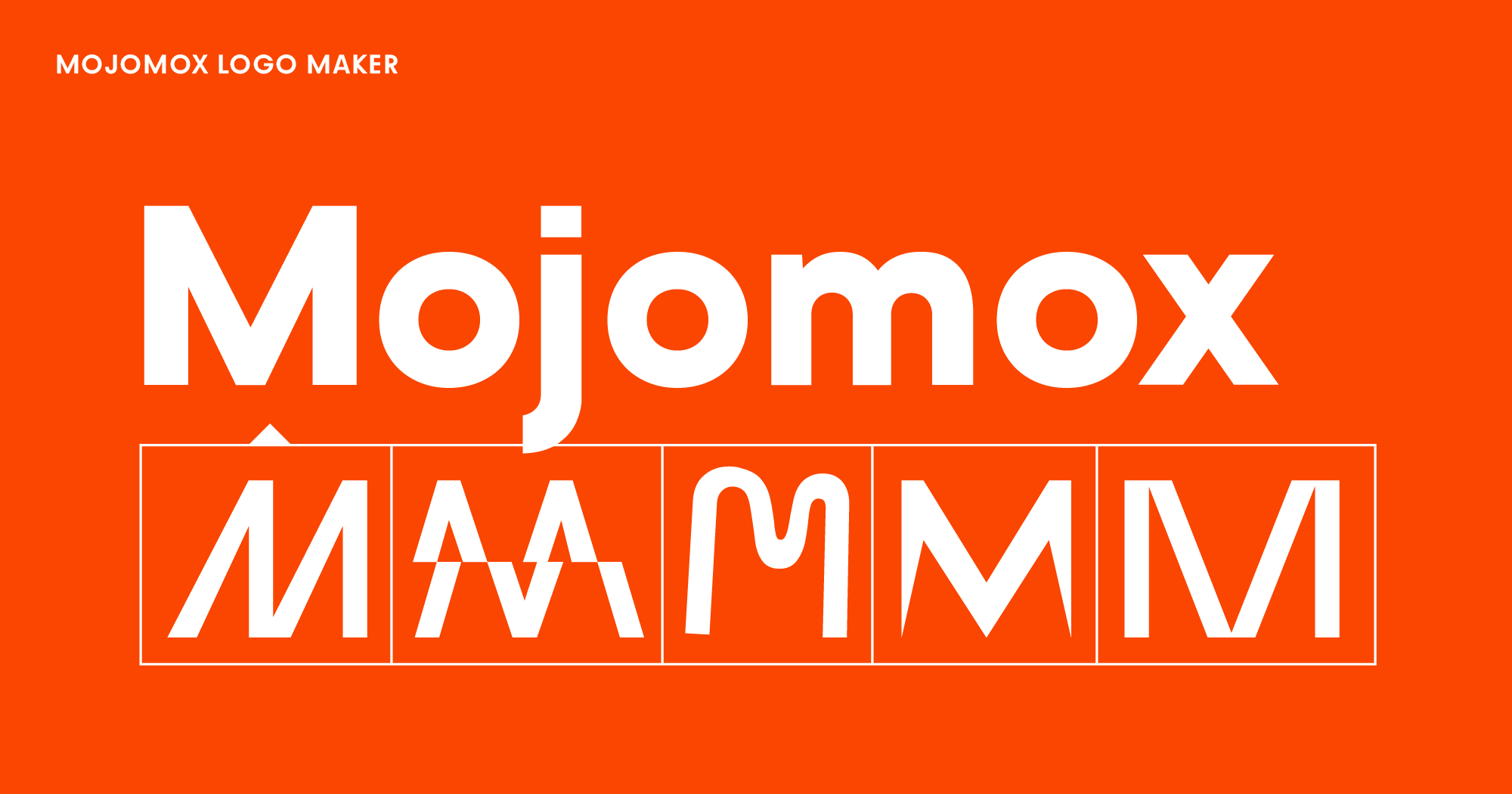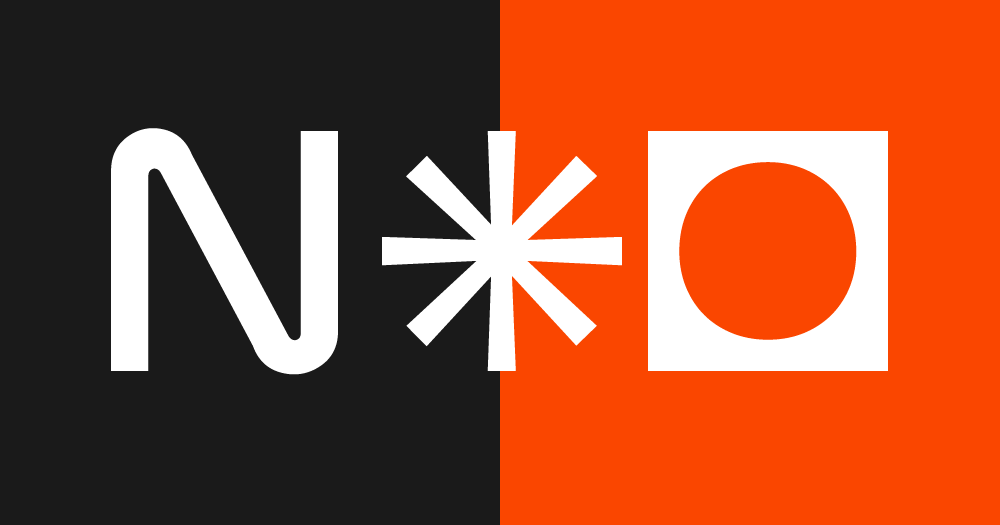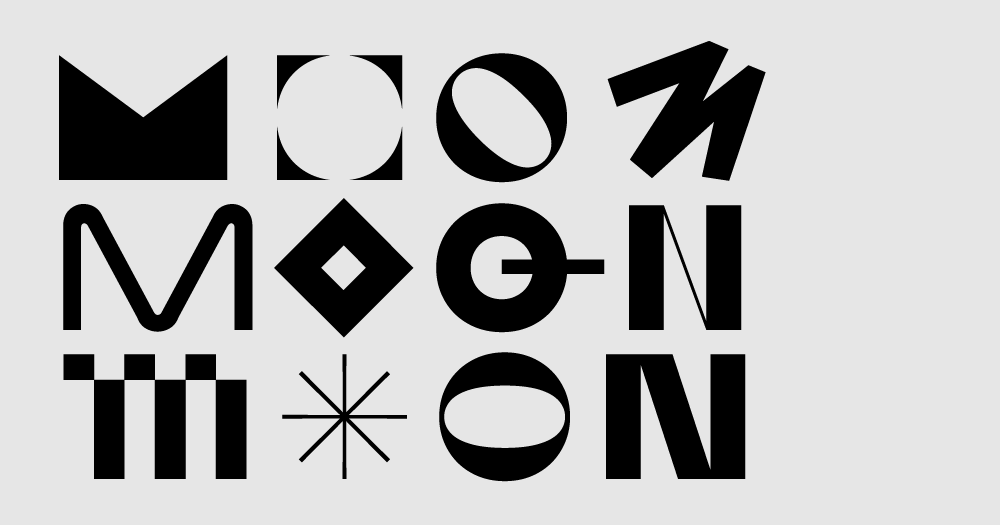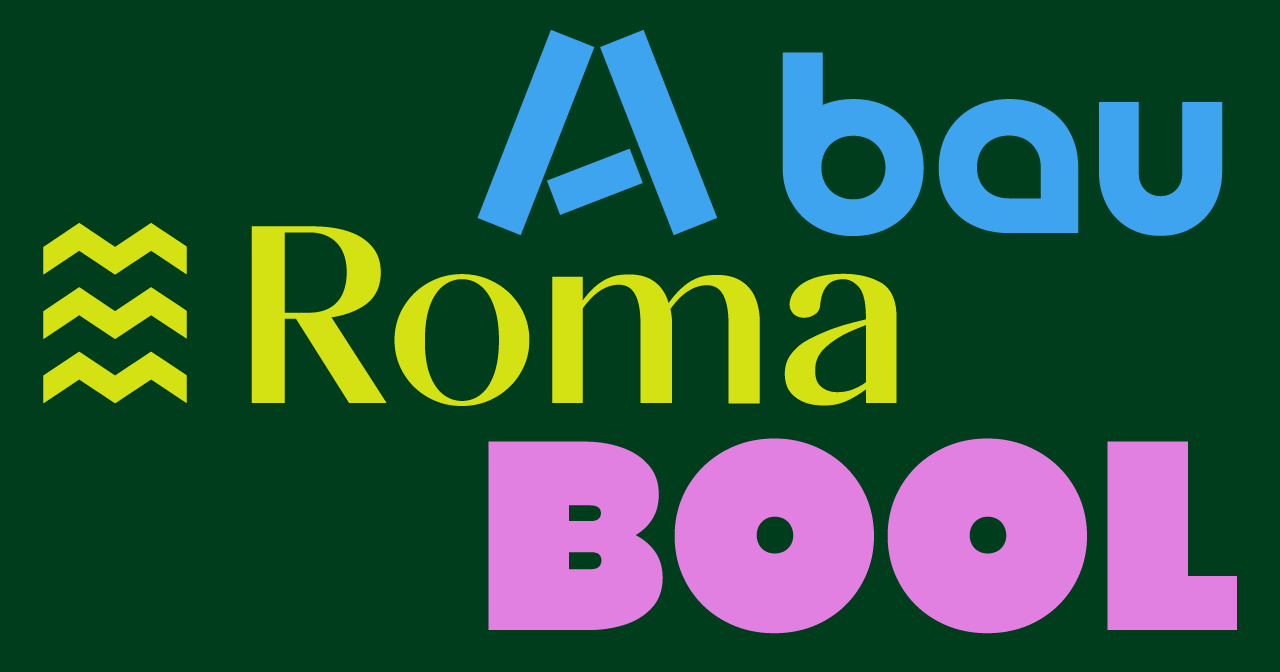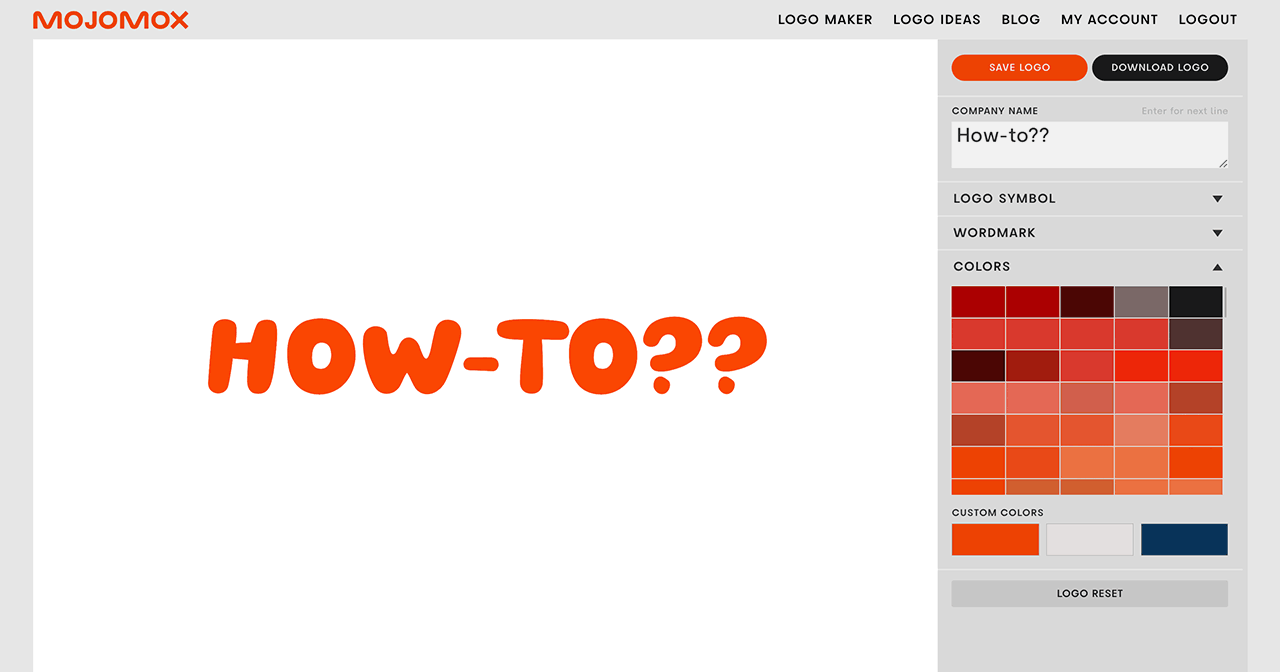Looka Logo Maker Alternative
Last updated: June 28, 2022
How to Use the Looka Logo Maker Alternative
Looka Logo Maker Alternative: Free Logo Idea Creator
Before starting the design for a logo for your company, review some of your competitor logos. Take a screenshot of their logos, website headers, and images and collect them on a page so you have a good overview of your competition.
Your competitor logo overview might give you some ideas for your own design, but it’s easiest if you look at lots of (101 to be precise!) inspiring options for more logo ideas.
Type in your company’s name above into the logo maker app and click the “Next” button. You’ll land on the logo ideas page—scroll through the options and take screenshots of the designs you like. You can browse all of the suggestions for free.
Some of the logos are wordmarks (also known as text logos or letter logos), others use a logo symbol alongside the wordmark. Each logo is set in a color palette that you can adjust in the logo maker app.
Need help using Mojomox?
If you have questions, reach out via the Questions button in the button right corner or email me directly at saskia@mojomox.com.