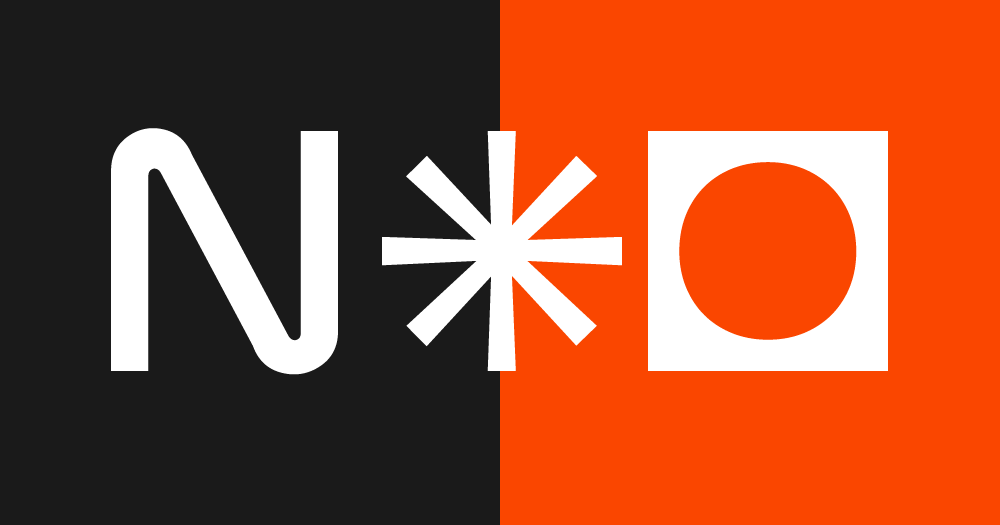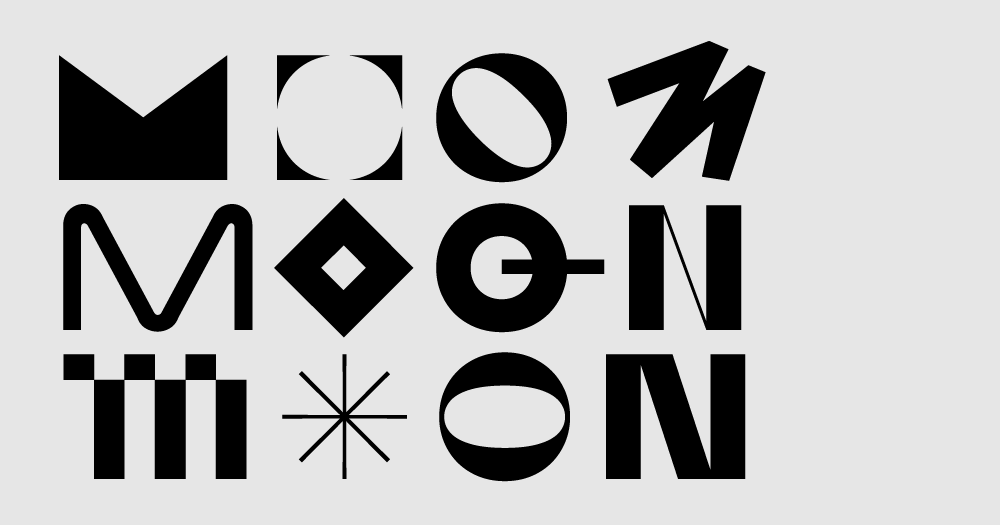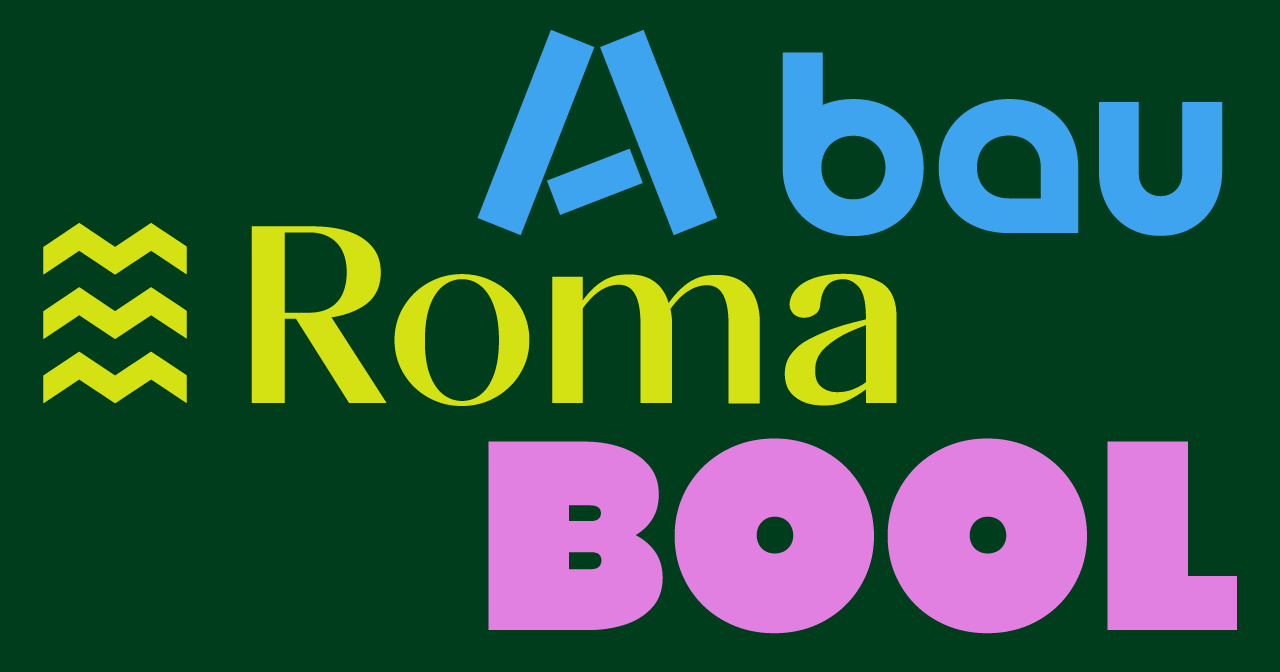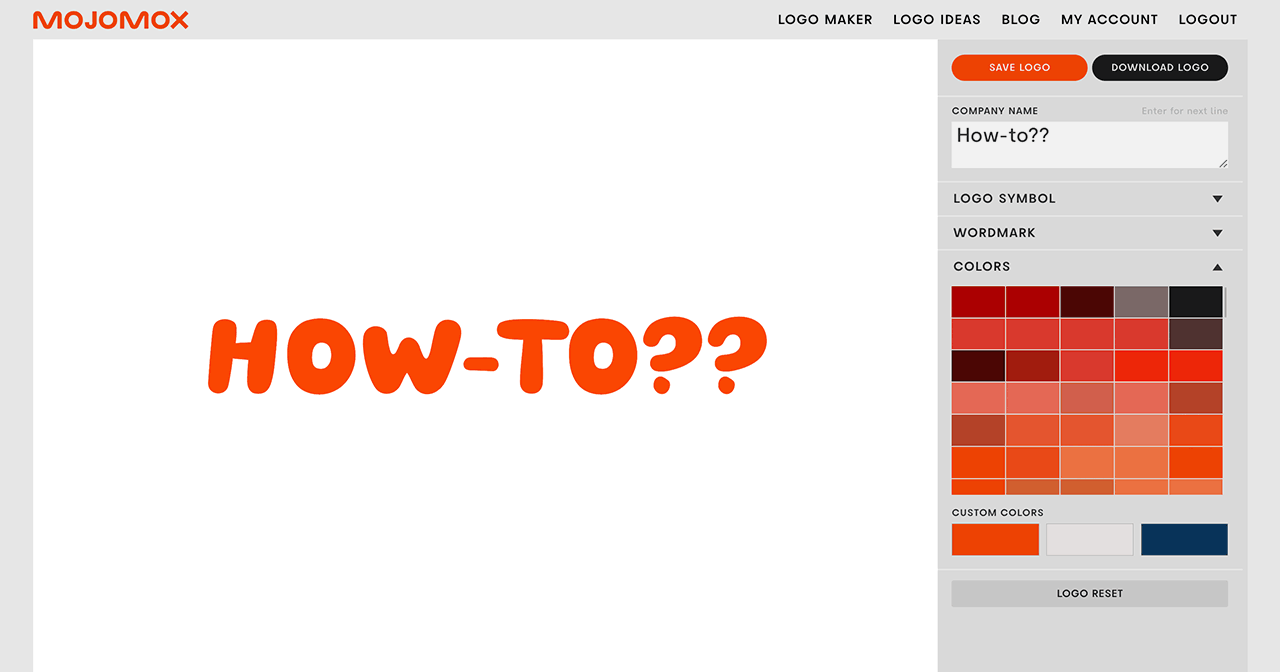Trying different logo symbols
Last updated: September 22, 2022
How-to Video
Video Transcript
Hi guys, in this tutorial, I wanna show you how to design a logo or add a logo symbol in Mojomox.
First of all, Mojomox is built for creating cool modern wordmarks. You can click through fonts here.
Let’s say, and then also you have these custom letters and some of them are actually, or they have pretty much logo symbol characters.
So if you try, wanna try out those first, they look a little bit more modern, or often they do. I would recommend starting there.
However, if you just kind of wanna have, you know, you wanna have your logo symbol, you can find them here.
Most of them, the newest ones are currently under logo symbol button. You can simply click this and you will find from A to Z, logo, symbols, that kind of resemble, letter shapes.
So you can play around with them and see what is meaningful to your company positioning. There are also some basic shapes and we will certainly add more.
You can really get a little bit into, you know, details made them around. Everything has, slightly different, settings that you can play around with.
Anyway, I wanted to show you how to create these logo symbols. And, first of all, also, I want you to have fun with it.
All right, bye.
If you have questions—I’m here to help! Send me a note at saskia@mojomox.com.