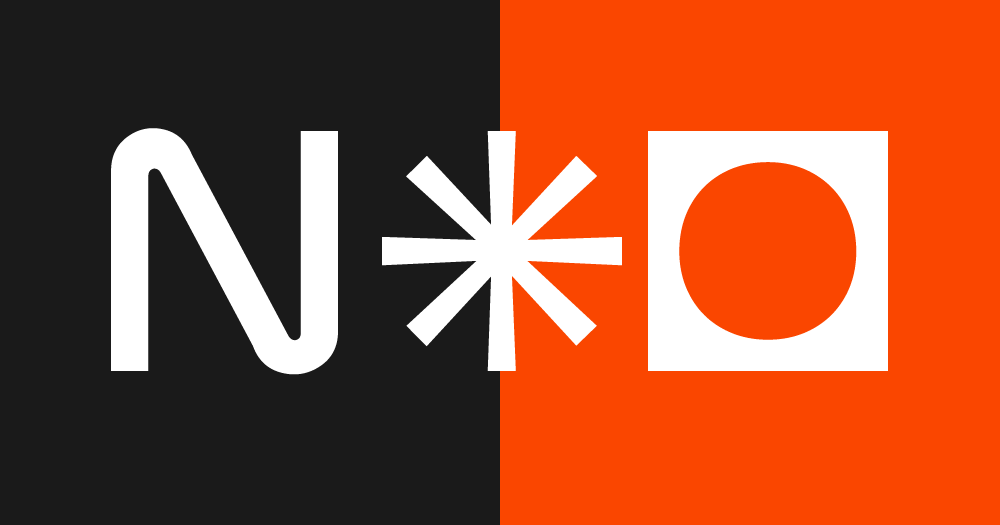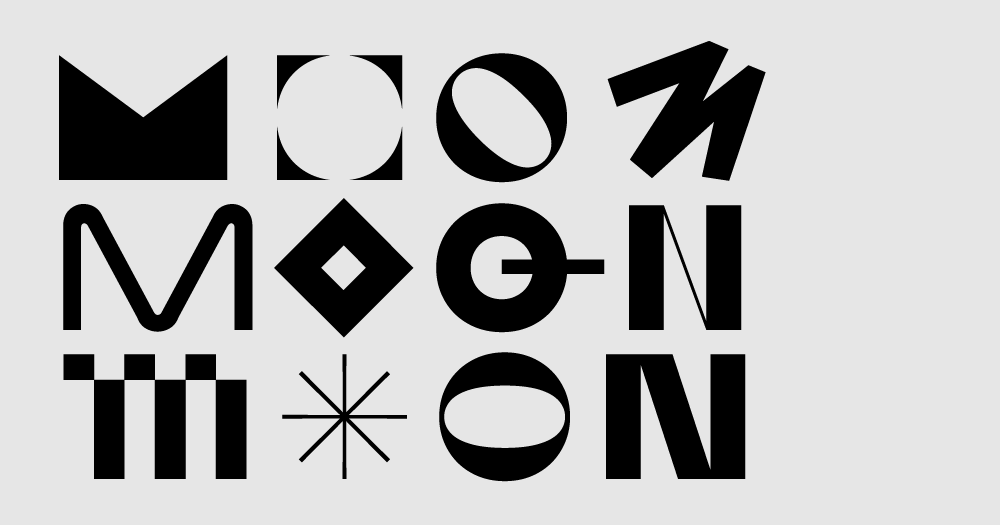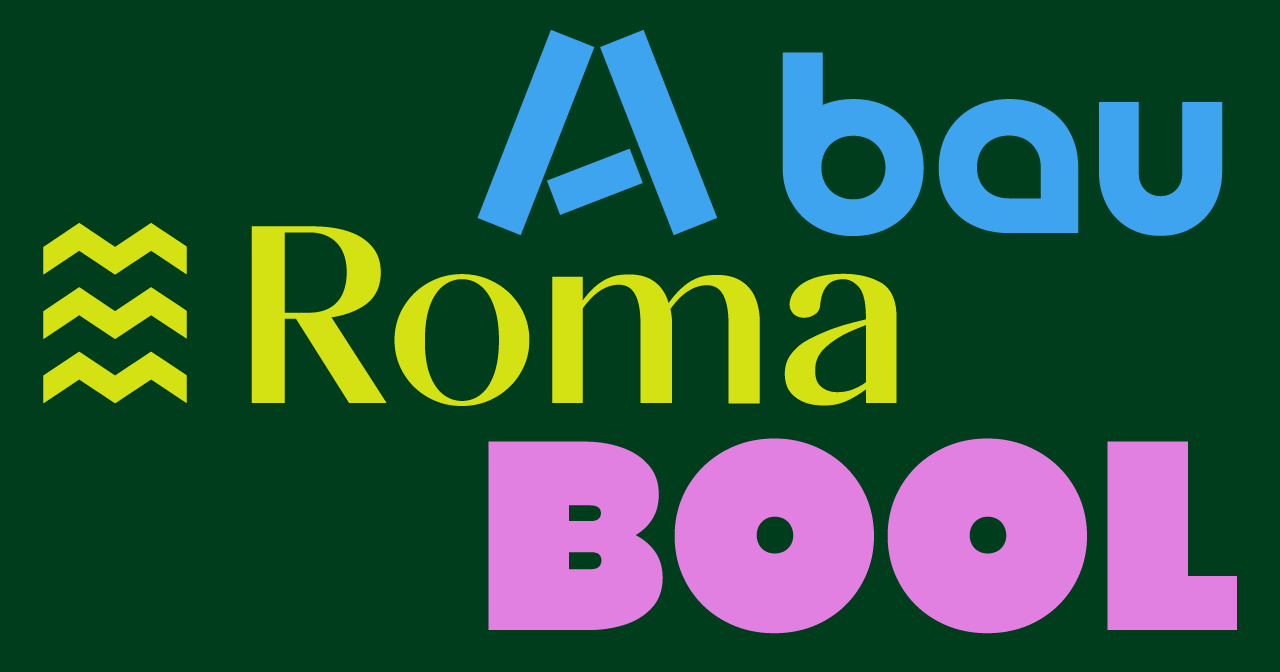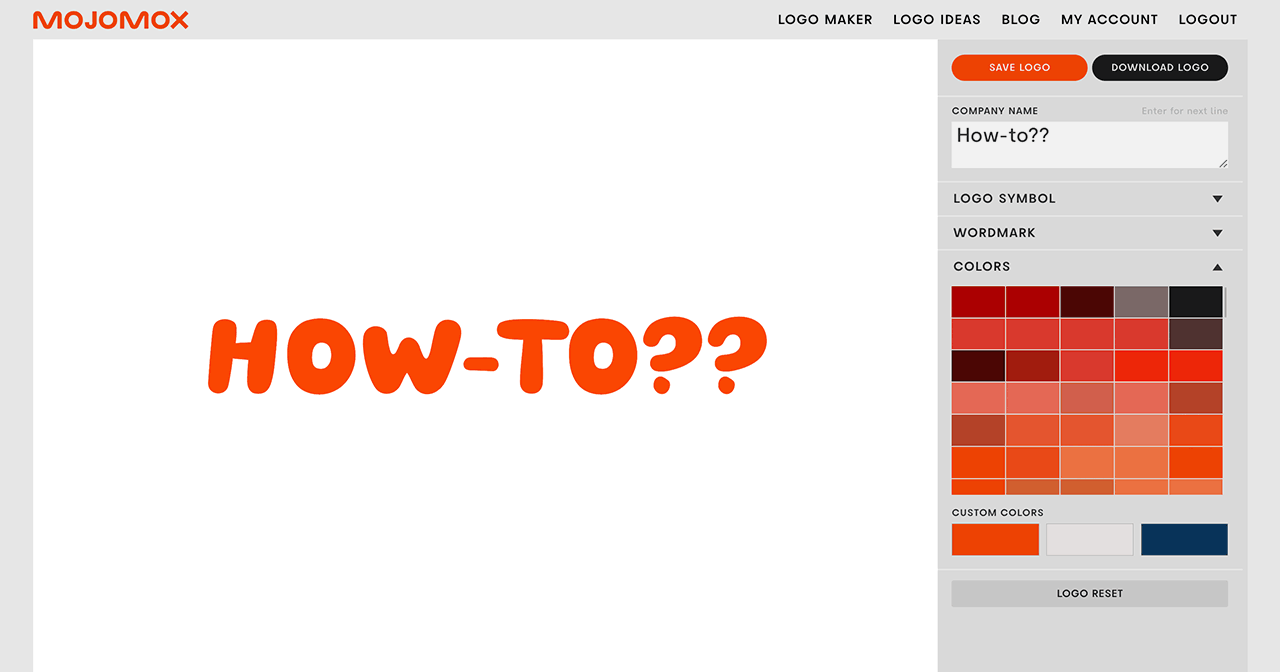Trying different fonts for logos
Last updated: September 22, 2022
How-to Video
Video Transcript
Hi guys. Very quick tutorial on how to pick a font or typeface in Mojomox. First of all, type your company name into the top right company input field. Then, under wordmark, in the gray sidebar, you will have the current set of fonts.
We’re always updating, and adding new fonts. You can simply click through them right here and you see everything updating, send me an email or a message anywhere.
If you have specific font requests, I’m happy to add them in as soon as I can. Just know the cool thing about Mojomox is that you can have alternative letters.
You can make some really cool stuff. Super custom font weight or letter spacing that is very adjustable. At the end, scroll below to see everything in your brand kit in real time.
Have fun!
If you have questions—I’m here to help! Send me a note at saskia@mojomox.com.