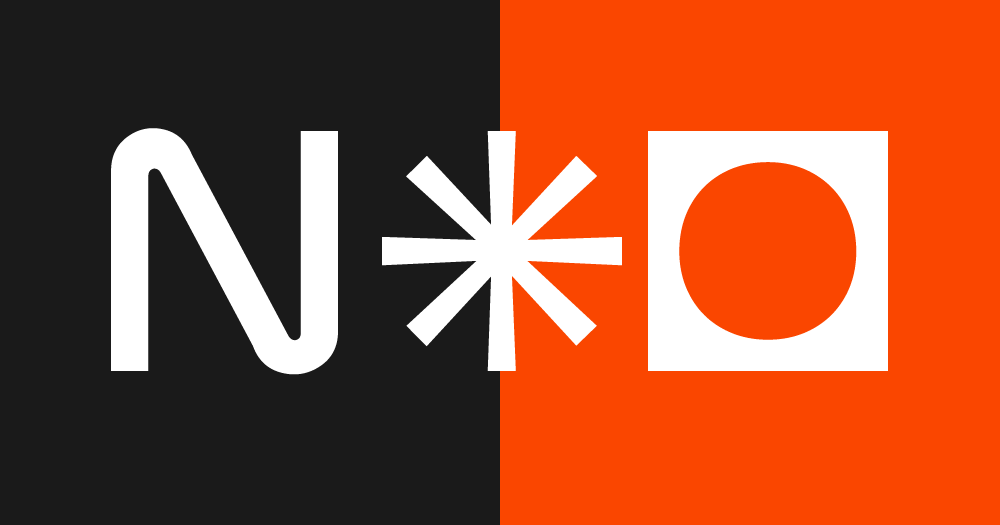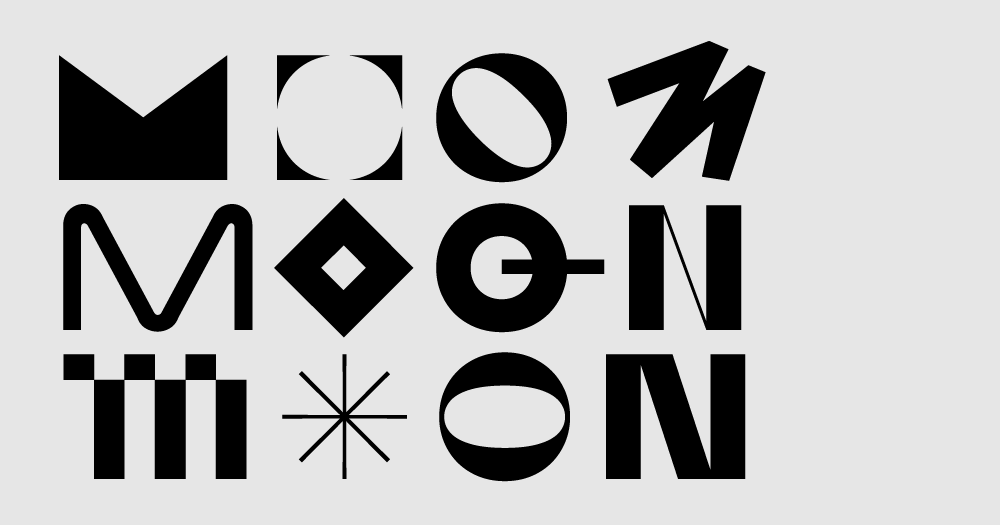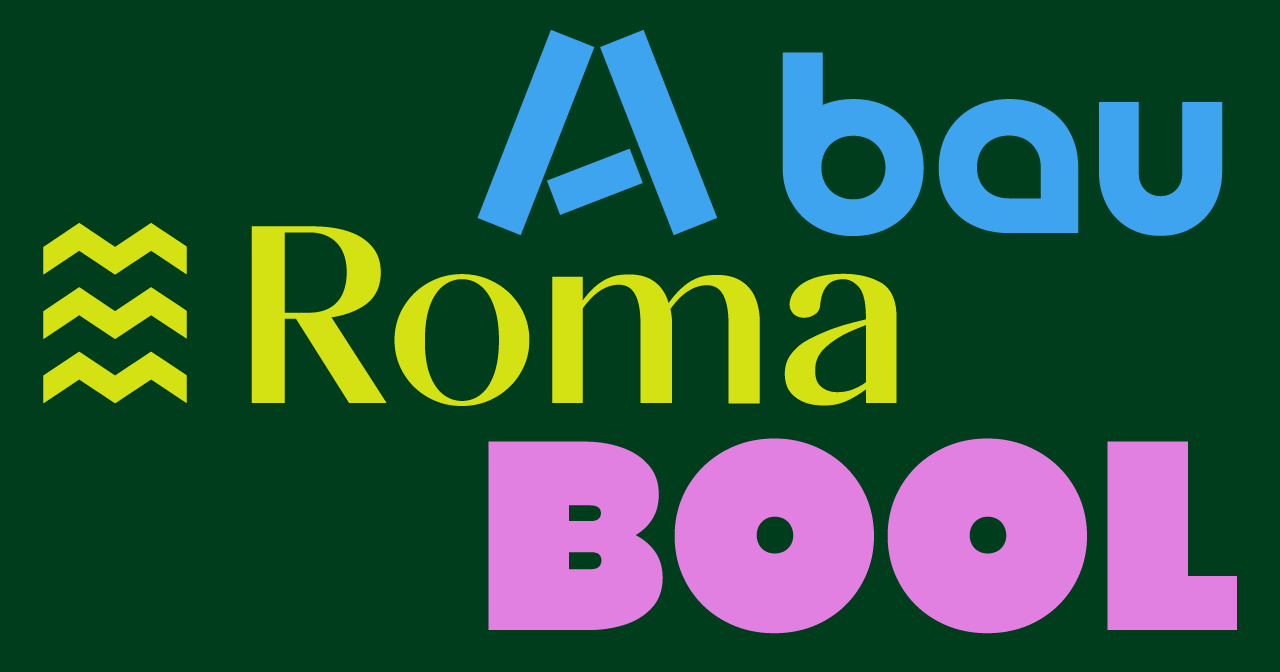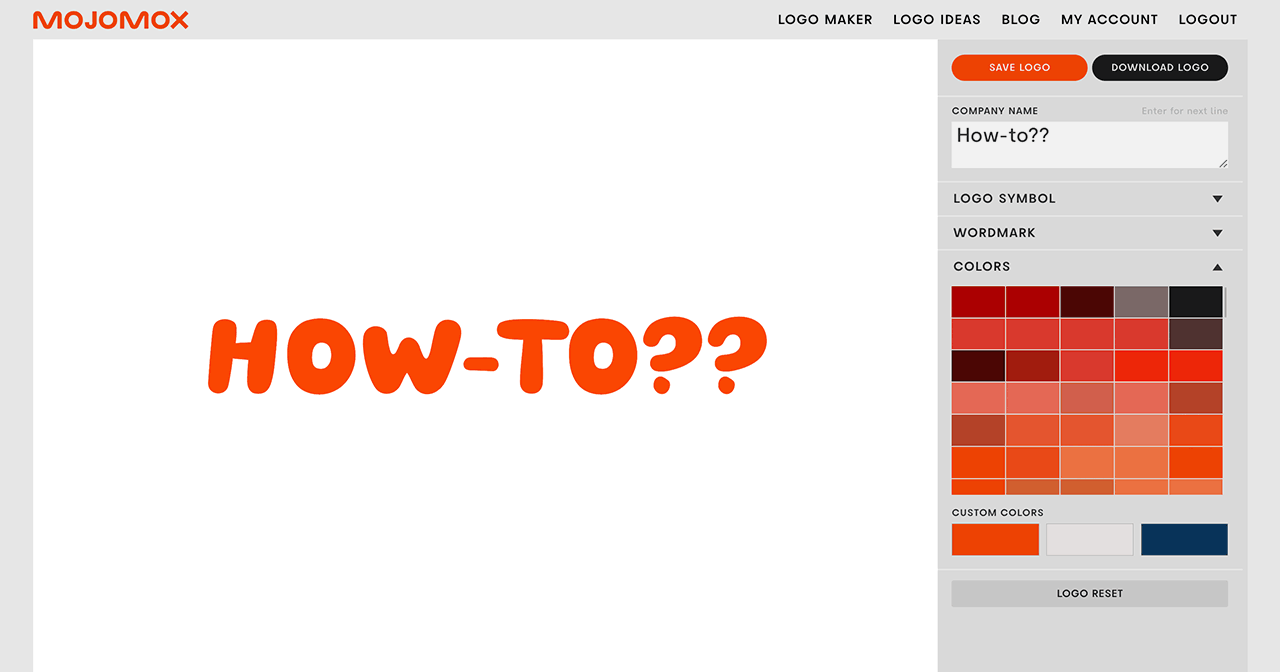Horizontal vs. vertical logo stacking (lockup)
Last updated: September 22, 2022
How-to Video
Video Transcript
Hi guys, in this quick overview, I wanna show you how to stack your logo differently in Mojomox. So right here, we're having a word, mark, no symbol, just text a word, mark.
Stacked in two lines. We can do that by clicking enter in the company named field. You can now align it differently.
It's left, aligned by default. You can center it or right, align it. Let's say we wanna add a logo symbol instead of having a long name so we can go under logo.
Symbol. No symbol is clicked right now or active right now, click under symbols. It has the most variety of symbols are mainly based on letter shapes.
So, you know, you can find something that is meaningful to your company positioning or whatever you like. Anyway, I'm just picking a random symbol.
This would be a horizontal lockup. This is a darker gray it's active it's default. If you wanna make it a vertical lockup, meaning it's stacked.
All you need to do is click the vertical lockup right here. You can change the position I using the Y position of the symbol.
You scroll down, you should see the logo symbol also be adjusted in the brand kick below. That's it.
If you have questions—I’m here to help! Send me a note at saskia@mojomox.com.