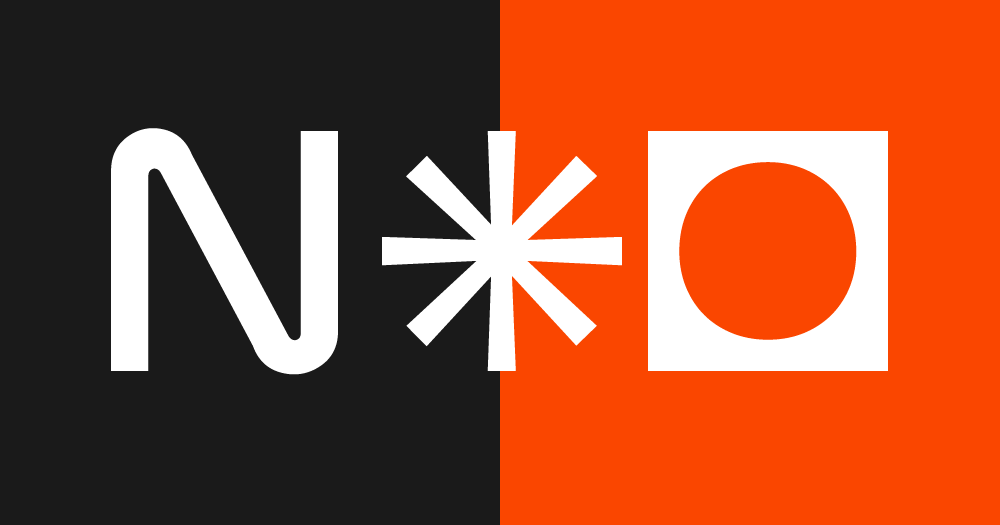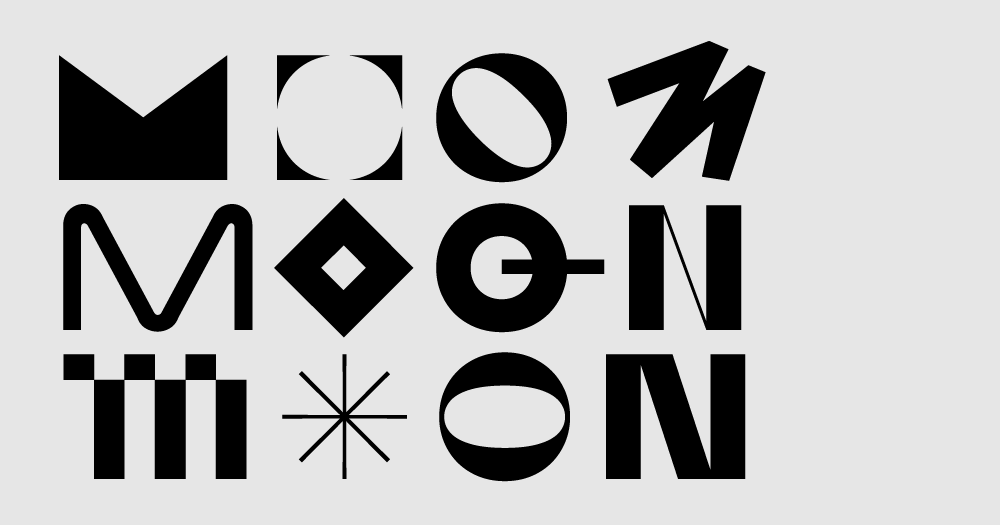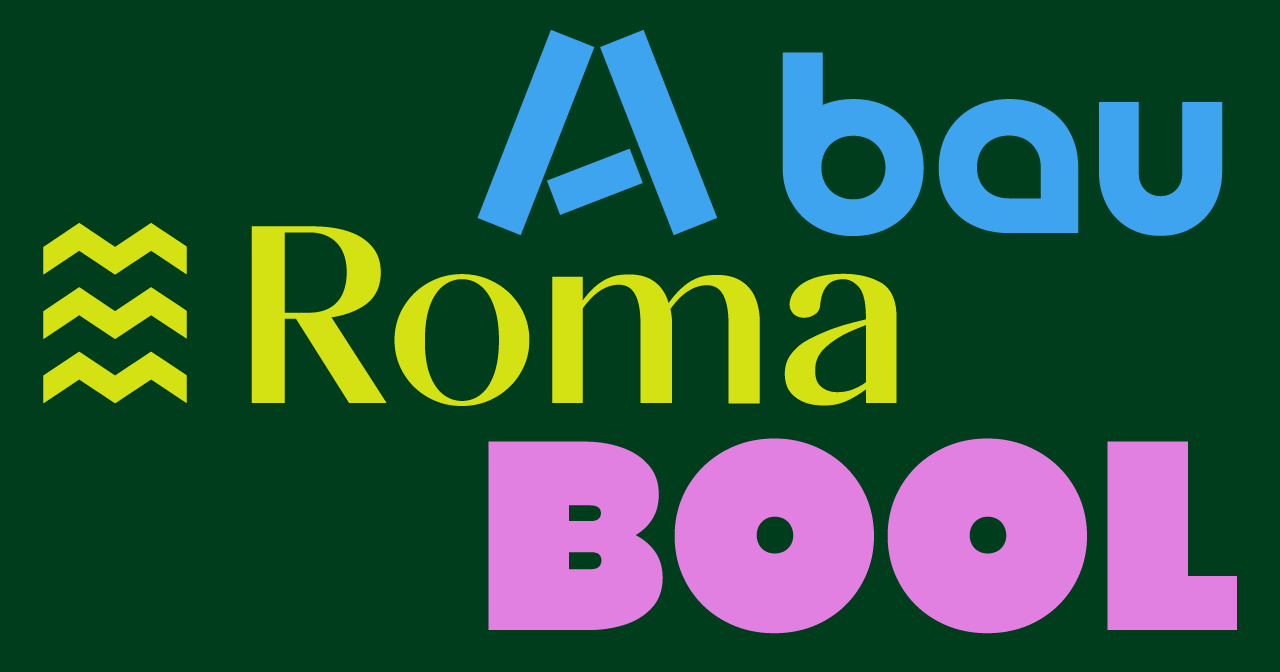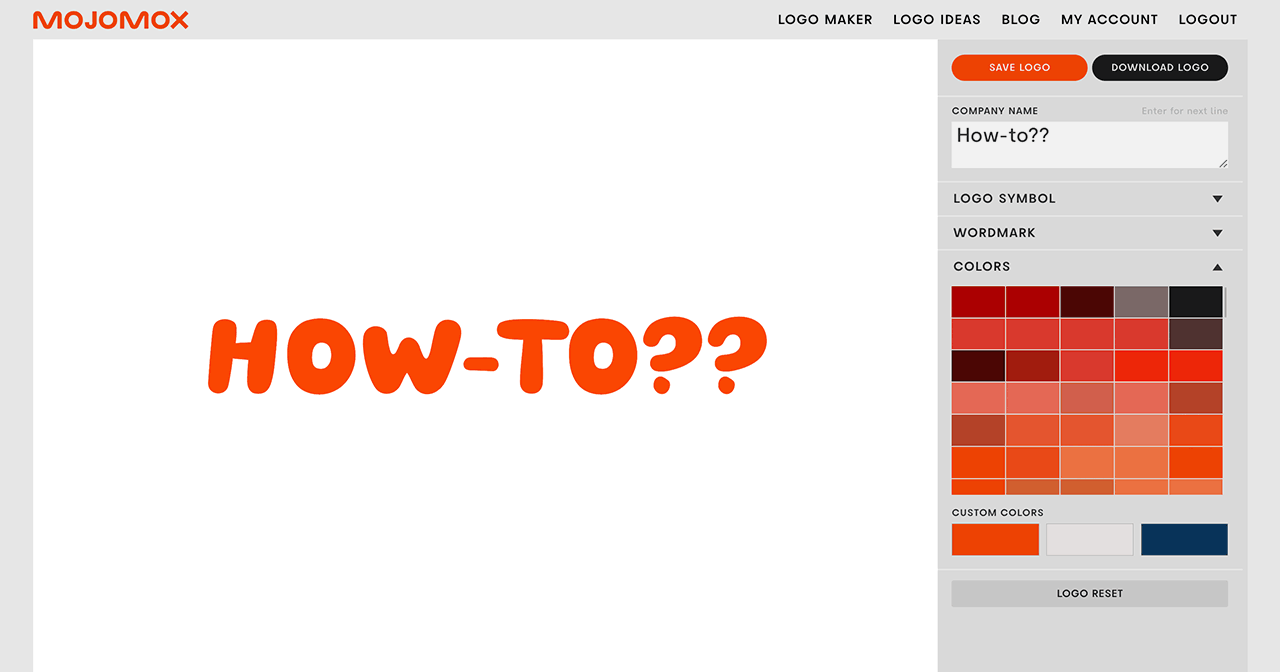Picking a color palette preset
Last updated: September 22, 2022
How-to Video
Video Transcript
So in this tutorial, I wanna show you real quick, how to pick a color preset from the colors palettes in Mojomox.
All I need to do is you type in your company right here. Then you go into colors and you can quickly select by scrolling through this area here to pick a preset, you scroll below, you will immediately see your colors updated in the brand kit.
You can then customize further by clicking into a custom color field. That's it.
If you have questions—I’m here to help! Send me a note at saskia@mojomox.com.