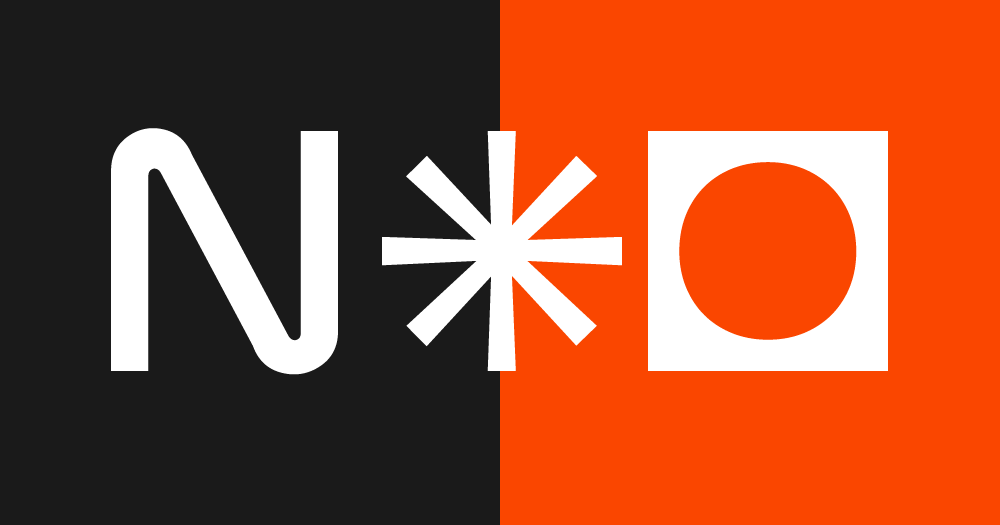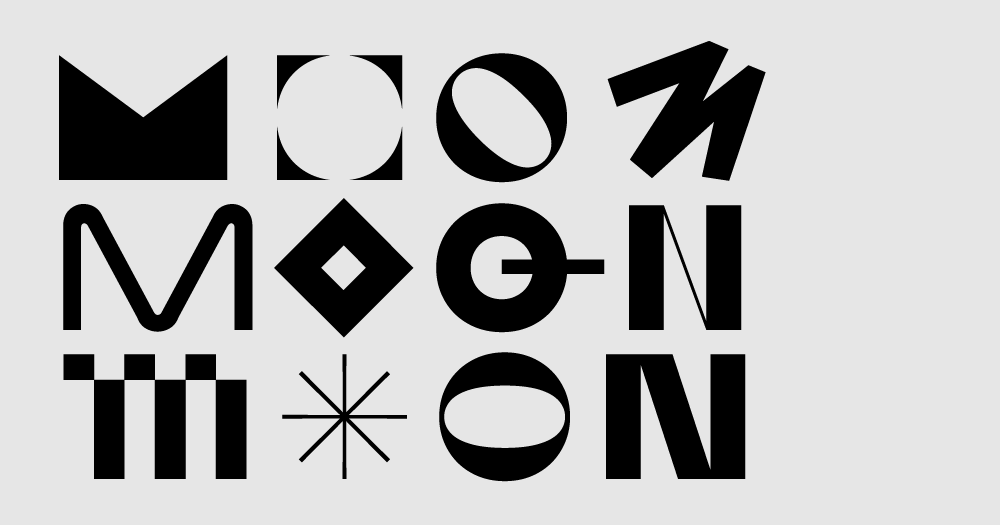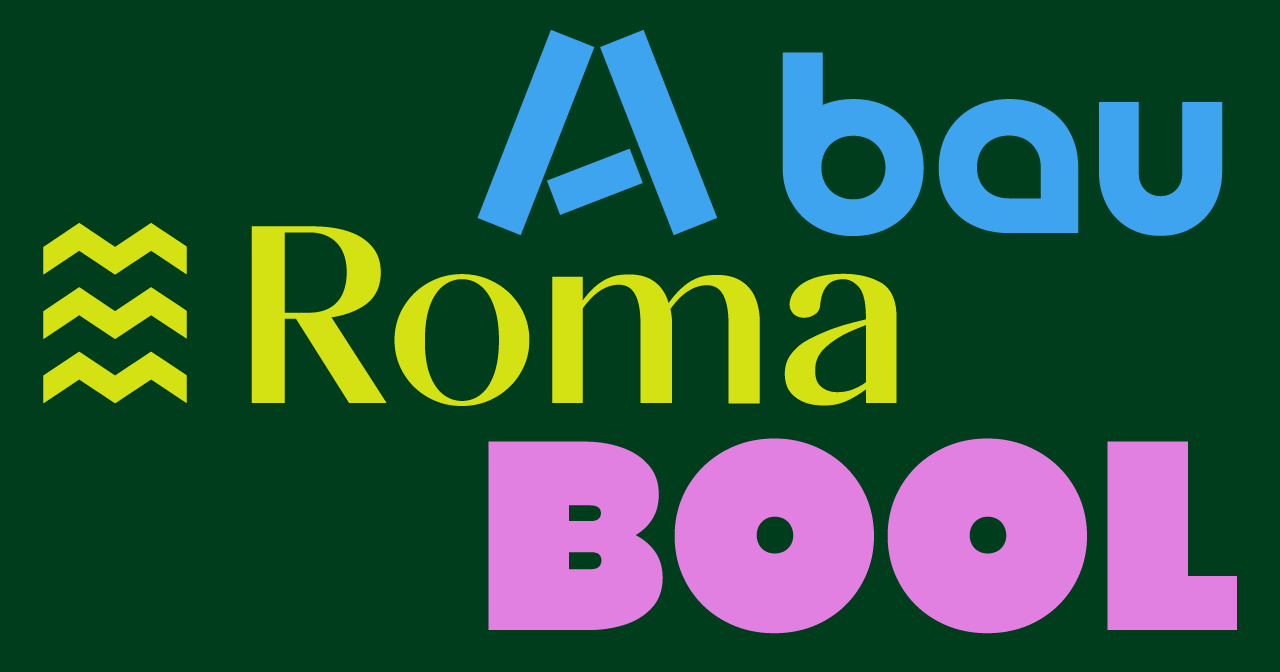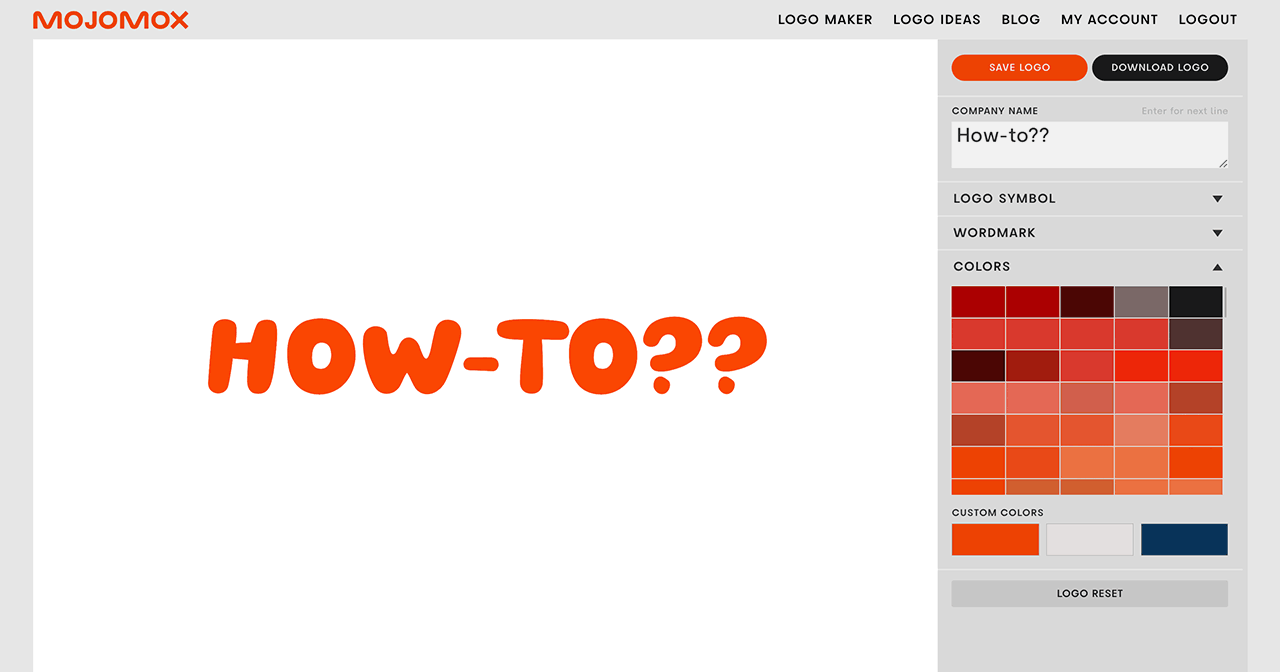How to design a technology logo
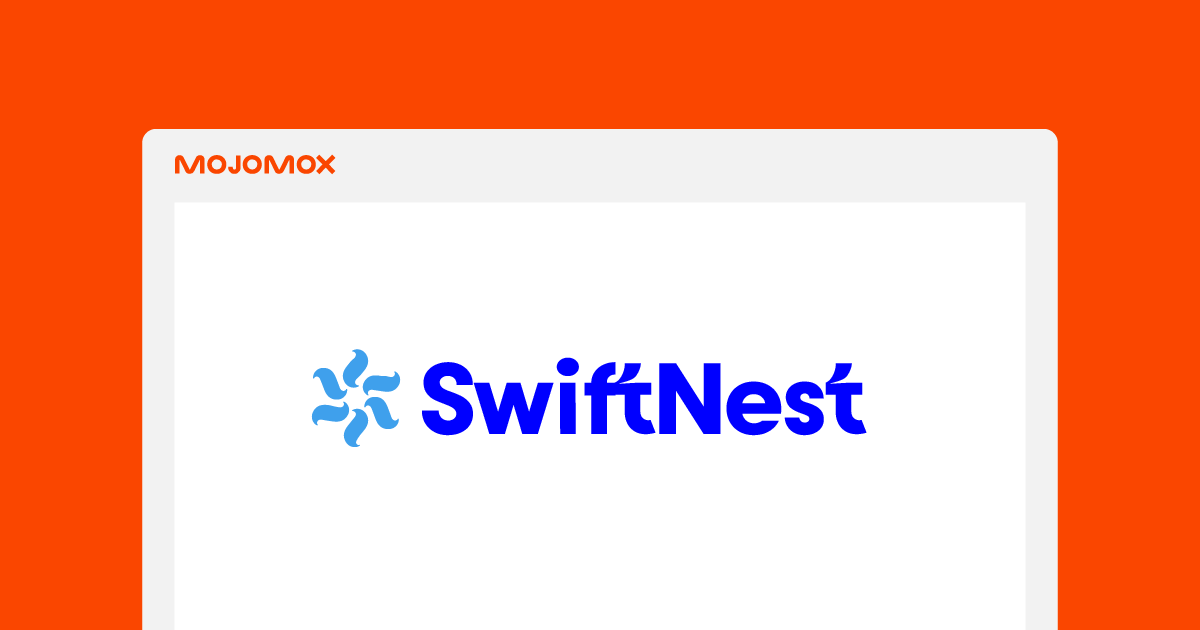
Creating a technology logo (or IT logo) is all about combining clean design with functionality. With the right tools, you can create a modern, professional logo in just a few steps. Our logo maker app is built for simplicity and flexibility, letting you experiment with typography and symbols to find the right look for your tech company.
Design a technology logo quickly using an app
The logo maker helps you create a technology logo in just a few steps, no design skills needed. Choose between wordmark (text logo) or classic by adding a symbol, adjust font weights from super thin to very bold, swap letter alternative designs, and experiment with color palettes. Whether you have a specific idea or need inspiration, the app makes customization simple. It even generates a complete brand kit automatically, so you’re ready to launch your tech brand in one go.
Step 1: Start with your company name
Get inspiration from other IT and tech logos.
Then, type your technology company name into the input field. The app will instantly generate logo ideas, giving you a variety of design options to choose from. Decide whether you want a clean wordmark (just text) or a logo with a symbol.
Step 2: Customize the design
Once you select a baseline logo, click “Customize” to open the editing interface. This is where your logo starts to take shape. The sidebar offers a range of tools to help you refine your design to match your brand’s personality and industry focus.
- Pick a font: Choose from premium fonts that are specifically designed for logos. They are all part of the logo maker app, no need to purchase them separately unless you want to use them in other software.
- Letter spacing: Use the slider to adjust spacing between letters for a more compact or airy look.
- Font weight: Make your logo text bolder or thinner with a simple slider.
- Alternate letter designs: Click on individual letters to swap them for alternative styles.
- Symbols: Add or remove symbols to complement your text. If your brand operates in a specialized sector, like fintech or robotics, a relevant symbol can communicate expertise at a glance. The app offers a curated selection, and you can also upload custom symbols for a more unique logo (available after purchase). Pro tip: Avoid redundancy by ensuring your logo design doesn’t communicate the same idea twice. For example, if your brand name includes the word “fin” for financial, don’t choose a symbol that directly references money. Instead, highlight another important brand value. For instance, “always available” could be represented by a ring-shaped symbol, emphasizing reliability and continuity.
Step 3: Adjust colors
The app includes a variety of preset color palettes tailored for technology brands, helping you select a starting point without overthinking color theory. Each palette is designed to balance clean, modern aesthetics with a tech-savvy feel. You can go bold with electric blues and neon greens—often associated with cutting-edge innovations—or opt for muted, neutral tones that convey security and trust. If you want full control, the integrated color picker allows you to fine-tune shades, create gradients, or introduce accent colors for added visual interest. Don’t forget the psychological impact of colors: blue often represents reliability and trust, while orange and yellow can add energy and creativity. Once you’ve settled on your colors, the app applies them across your logo and brand kit for a cohesive brand identity.
Step 4: Generate your brand kit
Once you’re happy with your logo, the app automatically creates a full starter brand kit for you. This includes your logo in multiple formats and a cohesive color palette, ready to use across your website, social media, and more.
With a few clicks, you’ll have a professional technology logo and the tools to build your brand. Get started by typing in your brand name below: