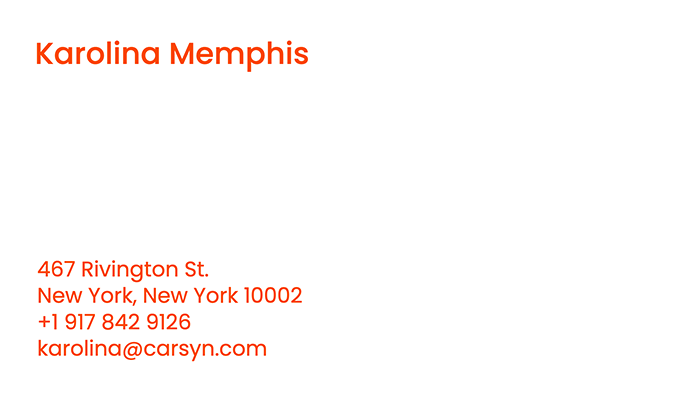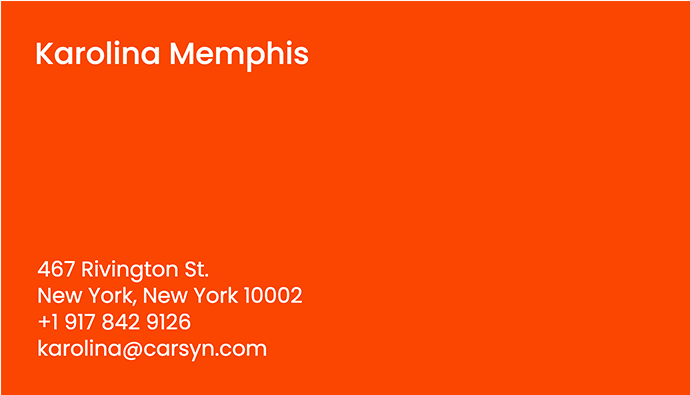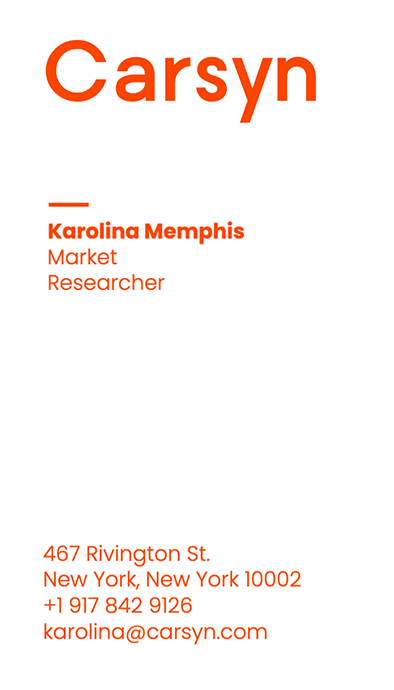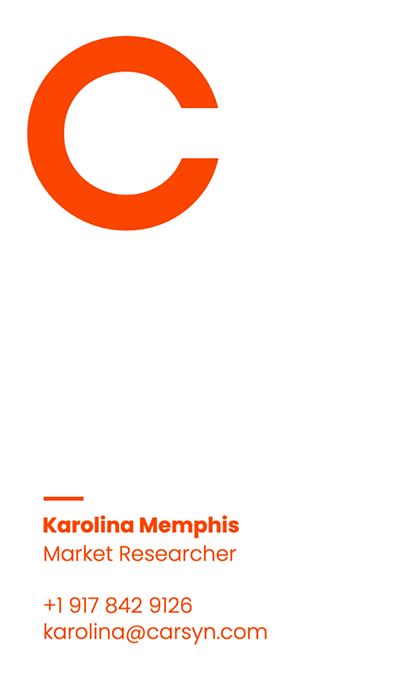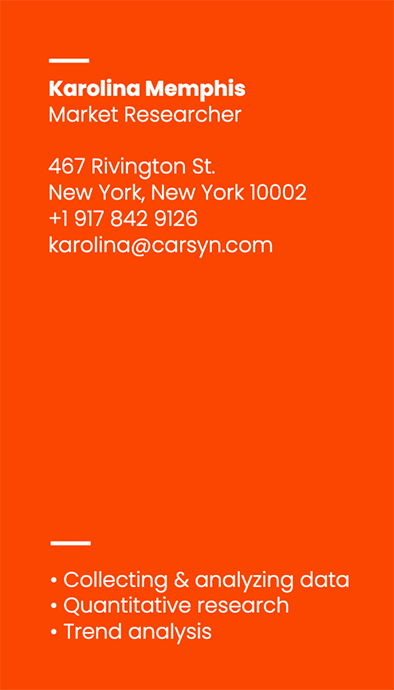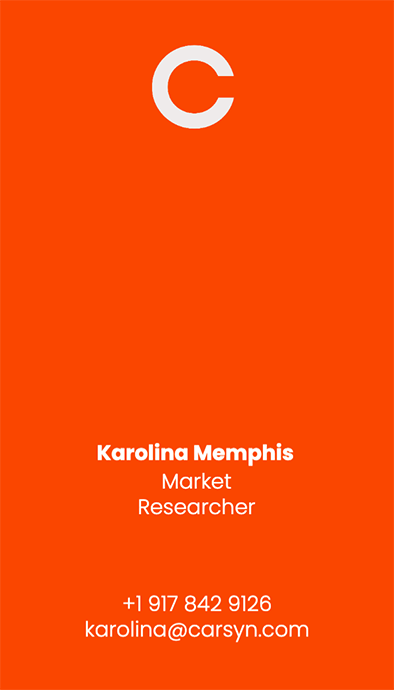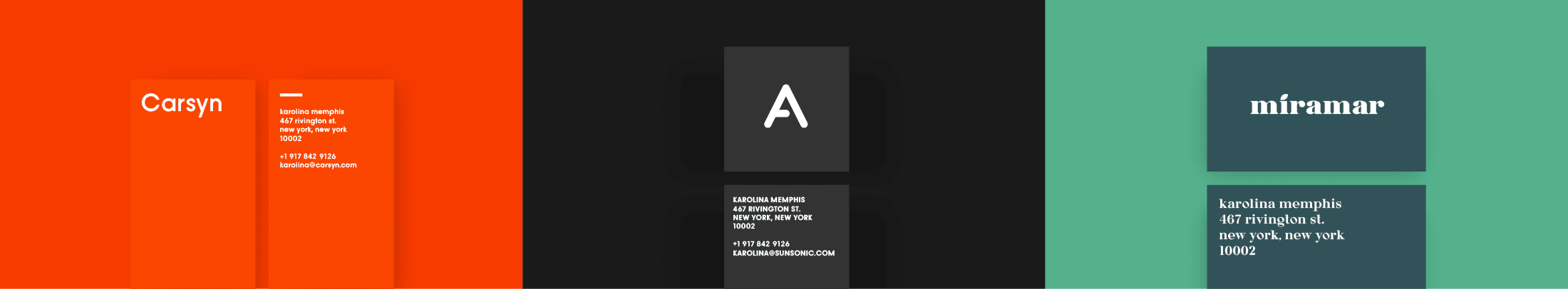
Modern business card maker
Create a modern business card in custom and standard sizes, ready to upload to Moo, Vistaprint and co. PNG and PDF files. Upload your own logo or create a new one with Mojomox.
Overview
- What Is Good Business Card Design?
- 3 Steps to Create a Business Card Using a Business Cards Online Maker
- How to Pick a Business Card Size?
- How to Pick a Business Card Format: Horizontal, Vertical or Square? With or without Rounded Corners?
- Where to Print Business Cards: Price and Quality Differences
- Brand Consistency: This Business Cards Maker Keeps zour brand in check
What Is Good Business Card Design?
Good design is based on practicality and usability. Good brand design is also rooted in brand positioning—the one word that will come to your customer’s mind when thinking of your brand. What aspect of your positioning should your business card express?
Just like in modern logo design, a clean and minimalistic business card will always communicate professionalism. In contrast, decorational business cards with background imagery, illustrations or patterns will feel more personal but also home-made.
3 Steps to Create a Business Card Using a Business Cards Online Maker
Step 1: Pick a goal for your business card. Goals could be:
— A. “Personal Connection”: to leave a personal impression
— B. “Look Bigger”: to come across bigger than my company actually is in order to compete with a bigger competitor
— C. “Just Cool”: simply a minimal name and contact reminder
— D. “Services Focus”: Book me when you need me. Used for inspiration or as a reminder. Include a list of services on a card that can be pinned to the fridge
Step 2: Pick a design template that fits your goal.
— For goal A (Personal Connection), try a vertical business cards template from the Mojomox business cards maker. A full-color background will feel warmer and more inclusive. Leaving your last name off and picking a first-name-only template (you can also delete the last name from any template) will also communicate more of a personal connection.
— For goal B (Look Bigger), try a horizontal business cards template. Stick with a white background and one color only for all of the text. This will give your card a more corporate feel.
— For goal C (Just Cool), try a very minimal design with bold choices: large type, bold color, or unique paper, first name only works well. As little information as possible, as much as needed.
— For goal D (Services Focus), try a horizontal layout that allows for lots of information to be listed. Add a maximum of your top six services even if you offer more. List multiple ways of contacting you and a website where people can learn more details about your services. Pick a one-sided card only for a quick all-in-one glance.
For all examples above, there’s no need for following all of the listed recommendations for each.
Step 3: Edit a template from the business cards maker
All templates in the Mojomox business cards maker are ready to be edited. Click the background to change the background color or click the text boxes to edit your text. Try to keep the text length similar to the template. Download your card when you’re done and don’t forget to double-check the preview on your printer’s website when you’re uploading it. Every online printer is a little different.
We’re trying to create great templates that look modern and work well for you: If you have feedback, suggestions, or would like us to add another template, please reach out via our contact form. I’d love to hear from you!
How to Pick a Business Card Size?
The most common format of a business card is the horizontal format in the standard size, for both, the U.S. and the European market. The U.S. size is slightly slimmer in style with 3.5 by 2 inches. The European standard size is 85 by 55 mm (around 3.35 by 2.17 inches). The vertical business card is a 90-degree-turned version of the horizontal business card. A square business card is not considered standard although it’s become more popular over the past decades with online printers trying to offer new products that help your business stand out.
There are various sizes for square business cards and you need to check with your printer’s sizing guidelines. The Mojomox business card size presets come in 2.51 by 2.51 inches and for Moo cards users, we offer a preset for 2.56 by 2.56 inches. If you can’t find your printer’s exact size, you can always create a custom format in the Mojomox business cards maker.
If you’d like your business prospects to keep your business cards, pick a standard size that fits into a wallet. If cards don’t fit, people either fold them or don’t keep them. The same is true for your choice of paper stock. If it’s too heavy, people might not want to carry it around.
How to Pick a Business Card Format?
Horizontal, vertical or square? With or without rounded corners?
The horizontal format for business cards is not only the most common format but it’s also the layout that allows for many more ways of arranging information on your card than any other format. For example, names can be longer—on a vertical card, if you have team members with long names you might have to put their name on two lines or make the font size very small.
Vertical business cards appear a little more elegant and personal.
Square business cards come across as playful, geometric, or different.
Rounded corners or not? Rounded corners most often feel antiquated. There are a few exceptions: If your brand is soft, cheerful, or whimsical, or is in the kids’ industry, rounded corners may feel more appropriate.
Where to Print Business Cards: Price and Quality Differences
Online business card printing: Nowadays, most online printers produce really good results for what you’re spending. Vistaprint offers 100 basic cards for around $17, Moo offers 50 basic cards for around $20. Premium cards (thicker card stock or special inks and effects) can be double or more but in comparison to regular brick-and-mortar print shops, online printers offer great value for starting out.
High-end business card printing: A quality print shop that uses custom sizes, custom paper, Pantone colors, and other unique offerings such as painted edges, reflective foil, or letterpress is costly: $900 for 100 cards including letterpress and painted edges is a good ballpark number. These cards are made to make a statement. Their value may be tested if the product you’re selling is very high-end, extremely innovative or if the sales channel works through lots of quick personal meetings that require leaving behind an impression of standing out from the crowd.
Brand Consistency
Once you’ve created your business card, Mojomox saves it to your account. In the future, you can easily make copies for new team members and edit them in no time.
In the meantime, if you create other marketing materials such as social media templates, a LinkedIn background photo for your company or made adjustments to your logo via the logo maker app, and you’ve changed your fonts or colors, Mojomox saves your brand updates to your brand library.
By the way, if you’re just looking to get started with your company logo, get some free logo ideas first.
You don’t have to track updates anywhere else. That way your brand stays consistent throughout all of the brand assets you’re creating.