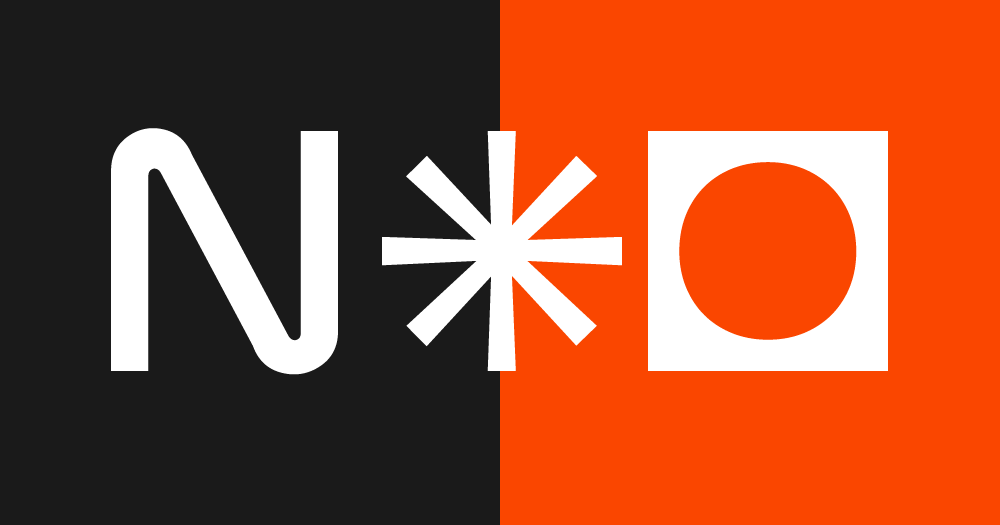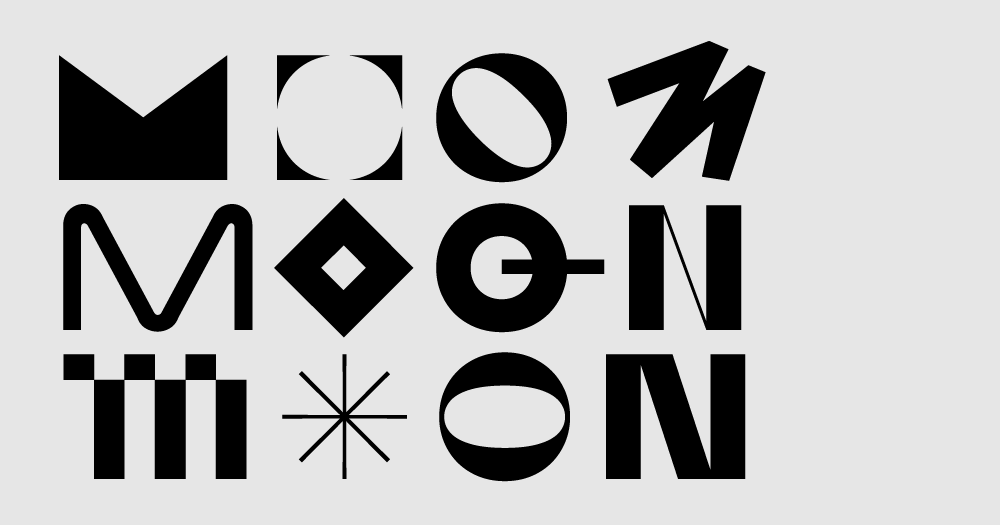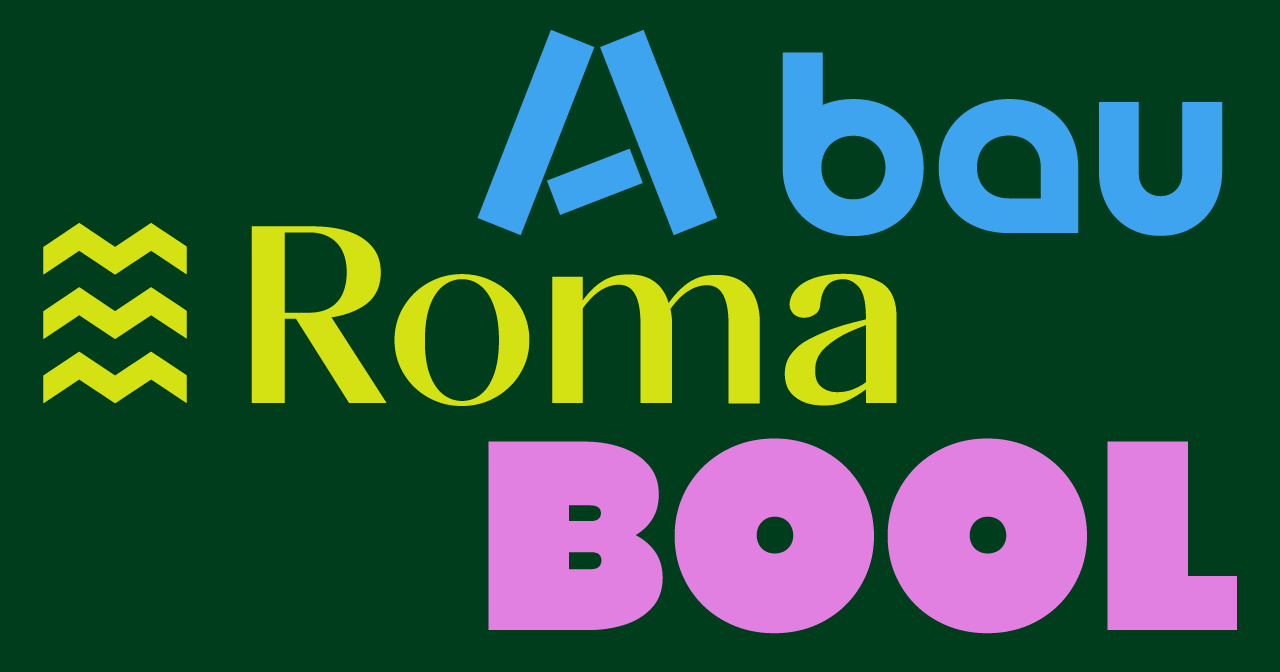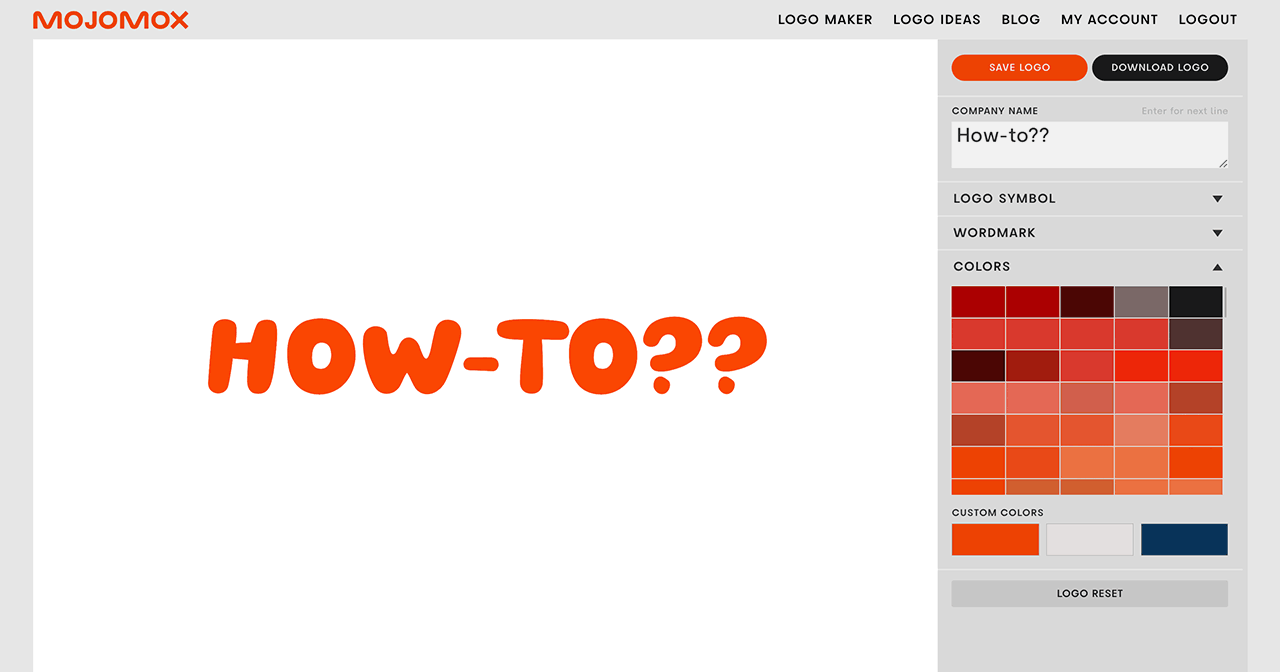Typefaces
Goji & Bool

Hello Kitty’s bubble font style
Goji

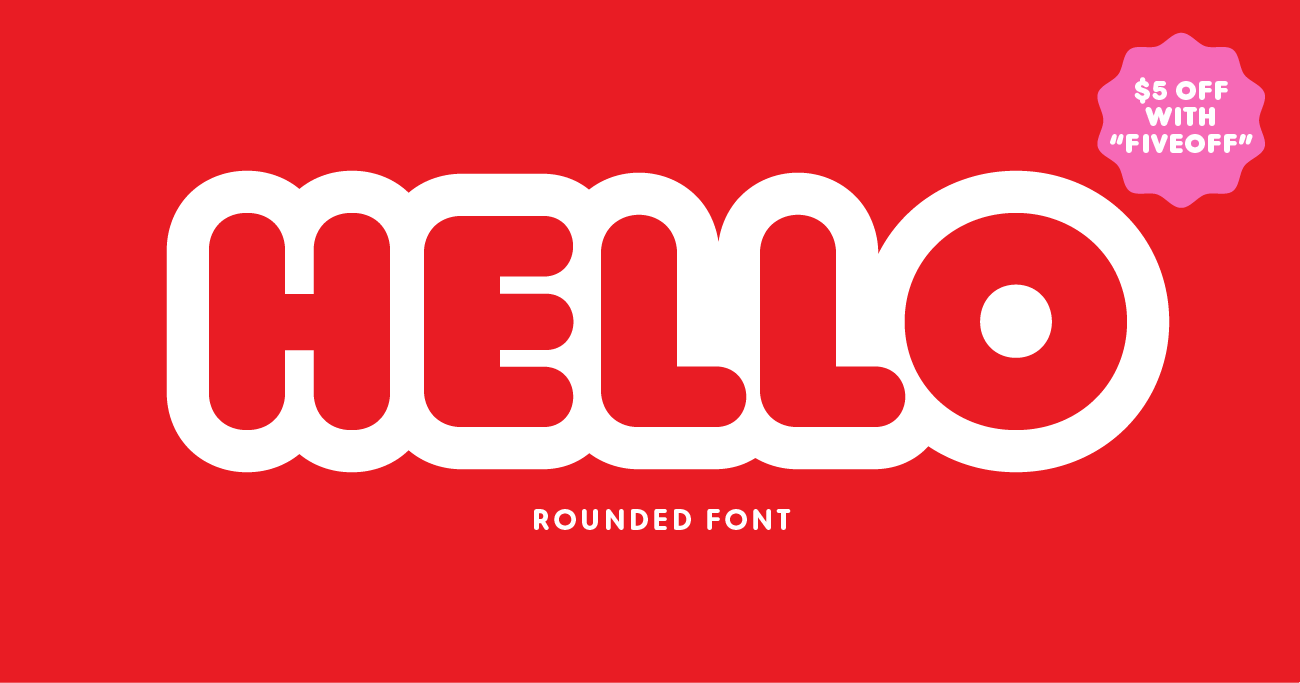
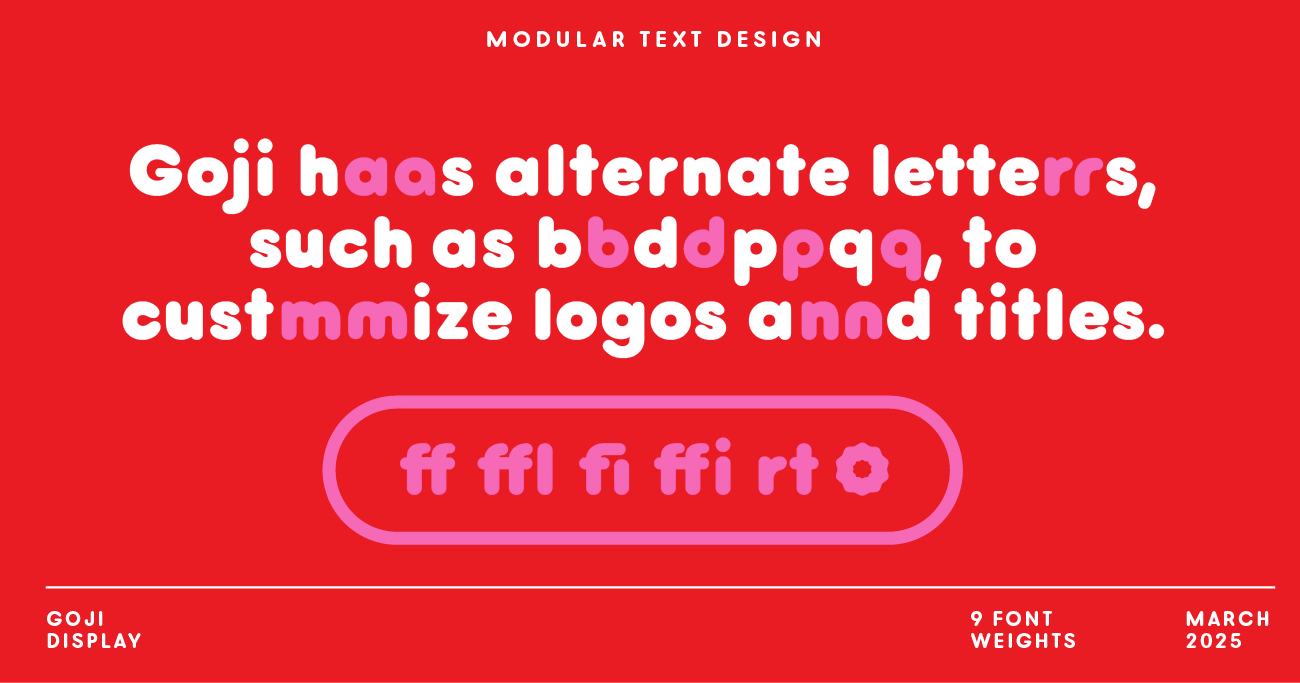

One of Hello Kitty’s secondary fonts is popular for its rounded bubble character. It’s geometric in style but has rounded stems. The Goji font comes with alternate glyphs—different letter styles that can be swapped out. For example, there’s a letter E that has a thinner crossbar. This font style is popular on Hello Kitty packaging.
Select a style like Bold (700) below to download Goji in a Hello-Kitty style.
Font download
- Font Weight
- ThinBuy now $24
- ExtraLightBuy now $24
- LightBuy now $24
- RegularBuy now $24
- MediumBuy now $24
- SemiBoldBuy now $24
- BoldBuy now $24
- ExtraBoldBuy now $24
- BlackBuy now $24
Hello Kitty’s newest logo style
Bool
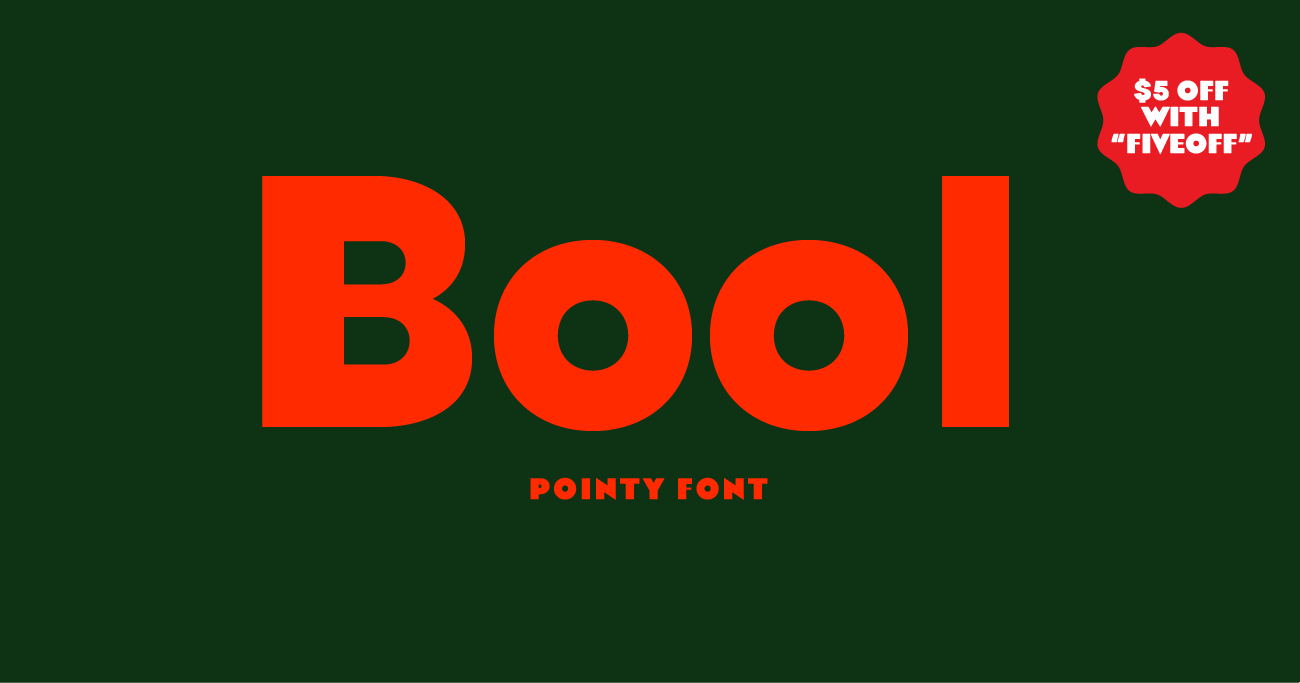
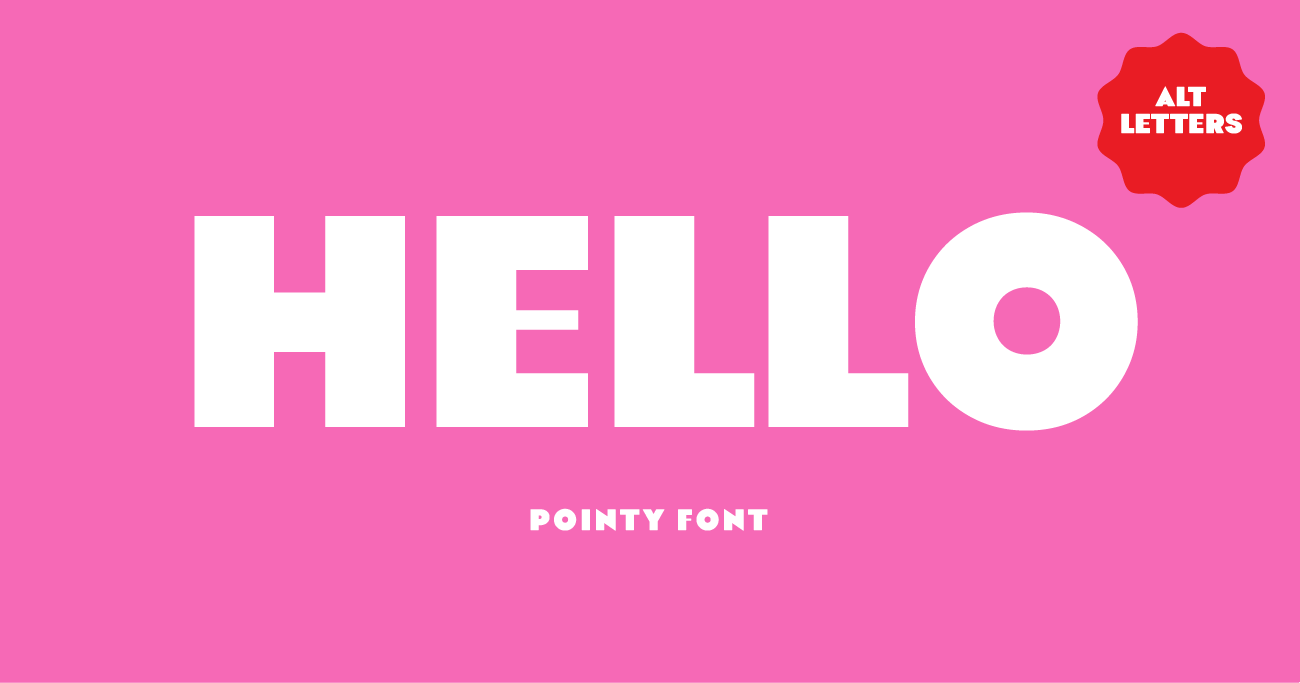
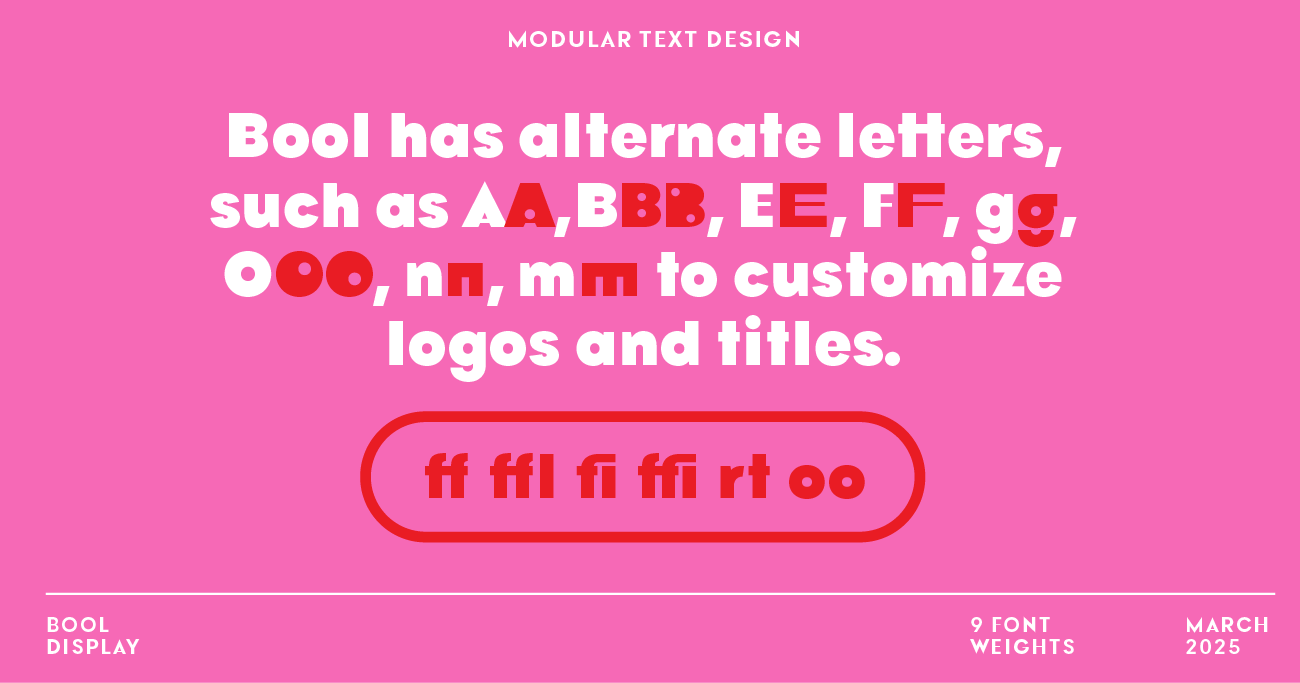
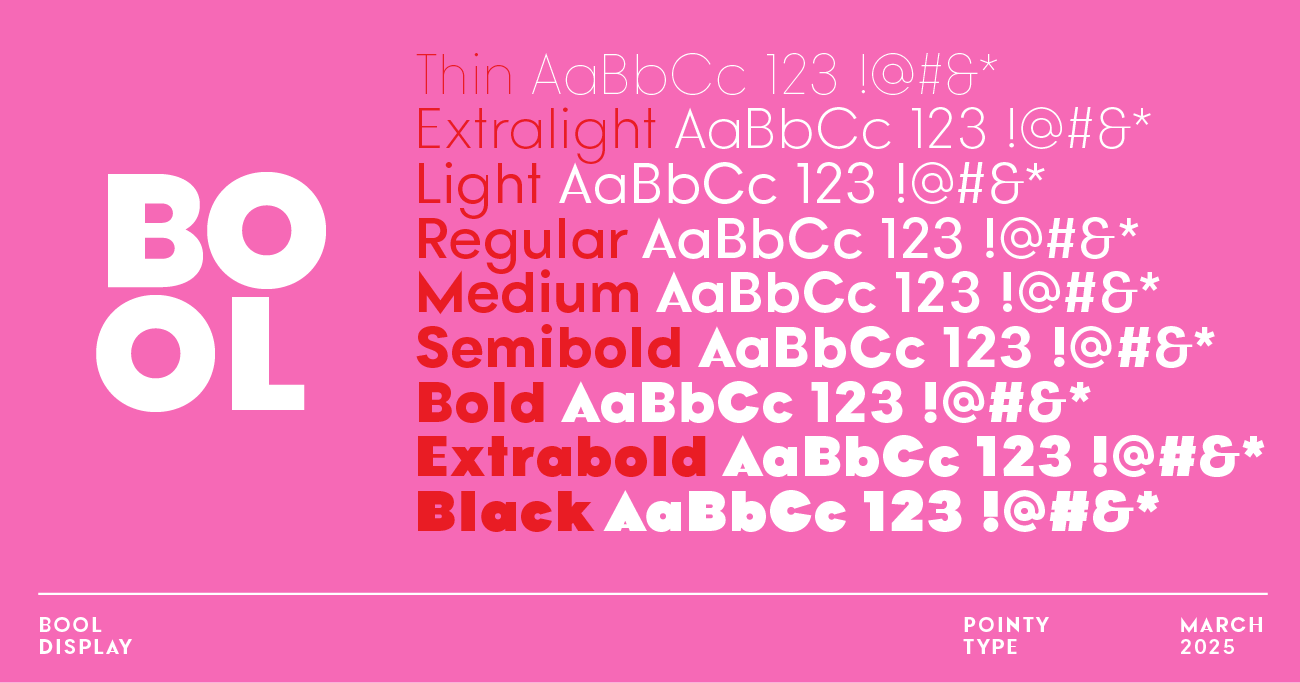
Hello Kitty had a variety of font styles for its logo in the past—from a handwriting-style font to rounder fun serif font in bold, lowercase letters. The company’s latest logotype is set in uppercase letters in very bold. The letters run slightly wide and are set so that neighboring letters don’t touch one another.
The crossbar of the letter E is slightly thinner than standard crossbars in most geometric typefaces.
The Hello Kitty company used a customized version for their logo but the Bool font is similar in style.
Select a style like Black (900) below to download Bool in a Hello-Kitty style.
Font download
- Font Weight
- ThinBuy now $24
- ExtraLightBuy now $24
- LightBuy now $24
- RegularBuy now $24
- MediumBuy now $24
- SemiBoldBuy now $24
- BoldBuy now $24
- ExtraBoldBuy now $24
- BlackBuy now $24
How to install fonts
Installing Fonts on Mac and PC
Install fonts for Word
For any programs on your computer, follow the instructions below for Mac or PC.
Install the font on a Mac
To install a font on a Mac, open the “Font Book” application and drag and drop the OTF file into the window. You’ll see it now filed with the other fonts you have installed. You can activate and deactivate fonts.
Install the font on a PC
To install a font on a PC, right-click the font file and select “Install” from the menu. Click Yes if asked if you trust the source of the font.
Use custom fonts in design programs such as Canva or Cricut
If you’re using Cricut and other design software on a computer and not a mobile device, install the font on your computer (see two options above for Mac or PC). Then, you can access the font via the Cricut font menu automatically.
Fonts on mobile devices (iPhone, iPad)
If you want to use the font on Cricut via an iPhone or iPad, download a font app (search for font app in the app store) first.